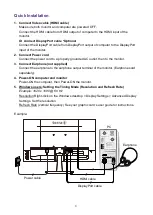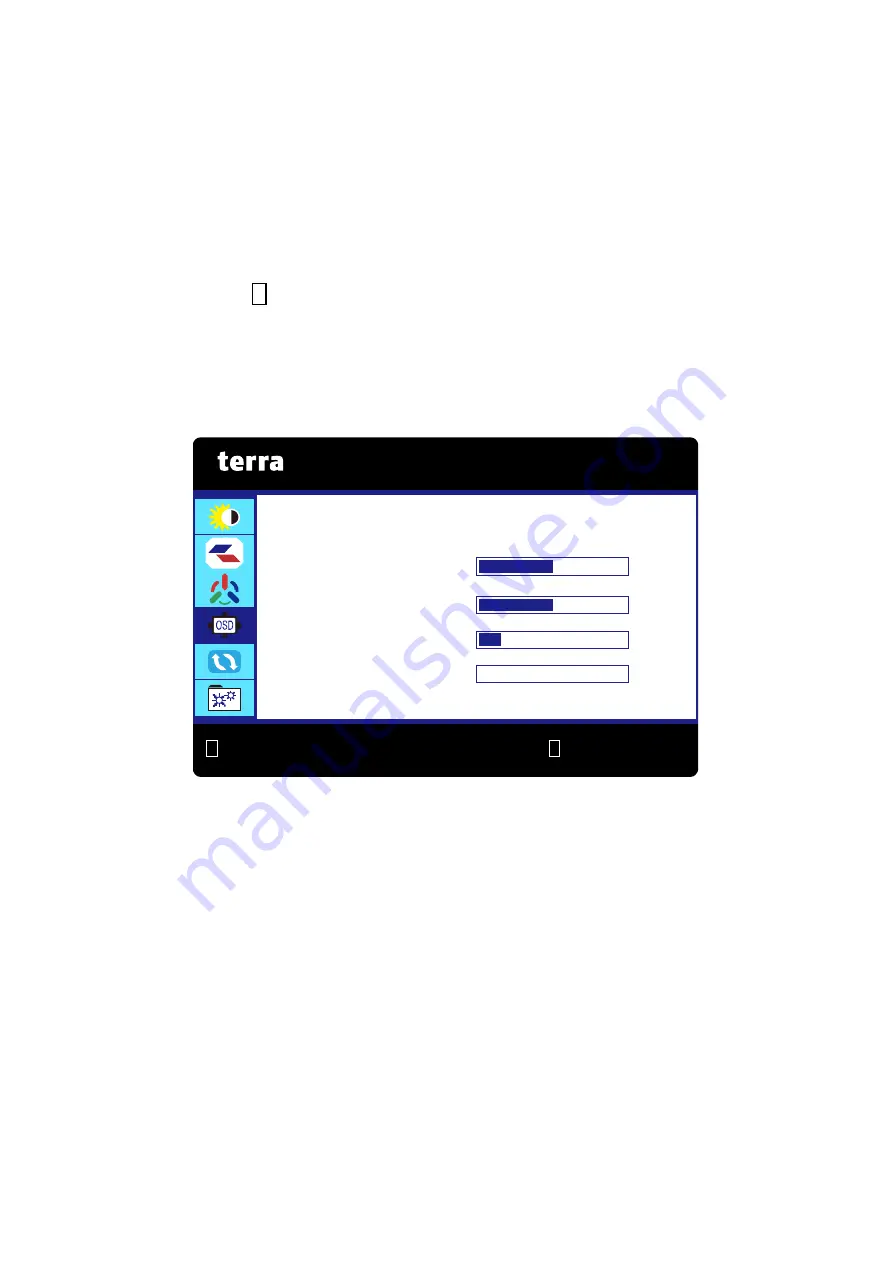
9
COLOR TEMP.:
To select the color for improving brightness and color saturation between
COLOR TEMP. and ANTI BLUE LIGHT.
COLOR TEMP.:
To adjust the default picture color. It contains 4 user-selectable
presets.
NORMAL:
Adds red to screen image for warmer white and richer red.
COOL:
Adds blue to screen image for cooler white.
USER:
Individual adjustments for RED (R), GREEN (G), BLUE (B).
1. Press button
2
to select the desired color.
2. Press
˄
or
˅
button to adjust selected color.
WARM:
Adds green to screen image for a darker color.
ANTI BLUE LIGHT:
Decreases the blue light emitted from the display to reduce the
risk of blue light exposure to your eyes.
OSD SETTING:
To set up LANGUAGE, OSD H. POS., OSD V. POS., OSD TIMER and
TRANSPARENCY.
LANGUAGE:
To allow users to choose from available languages.
OSD H. POS.:
To horizontally adjust the OSD position.
˄
: move OSD to the right,
˅
: move OSD to the left.
OSD V. POS.:
To vertically adjust the OSD position.
˄
: move OSD to the up,
˅
: move OSD to the down.
OSD TIMER:
To automatically turn off On Screen Display (OSD) after a preset period
of time.
TRANSPARENCY:
To adjust the transparency of the OSD background.
1
2
OSD SETTING
LANGUAGE ENGLISH
:
EXIT
:
SELECT
OSD H. POS. 50
OSD V. POS.
50
OSD TIMER
15
TRANSPARENCY 0
Содержание 3030071
Страница 1: ...LCD LED 2763W ...
Страница 20: ...www wortmann de ...