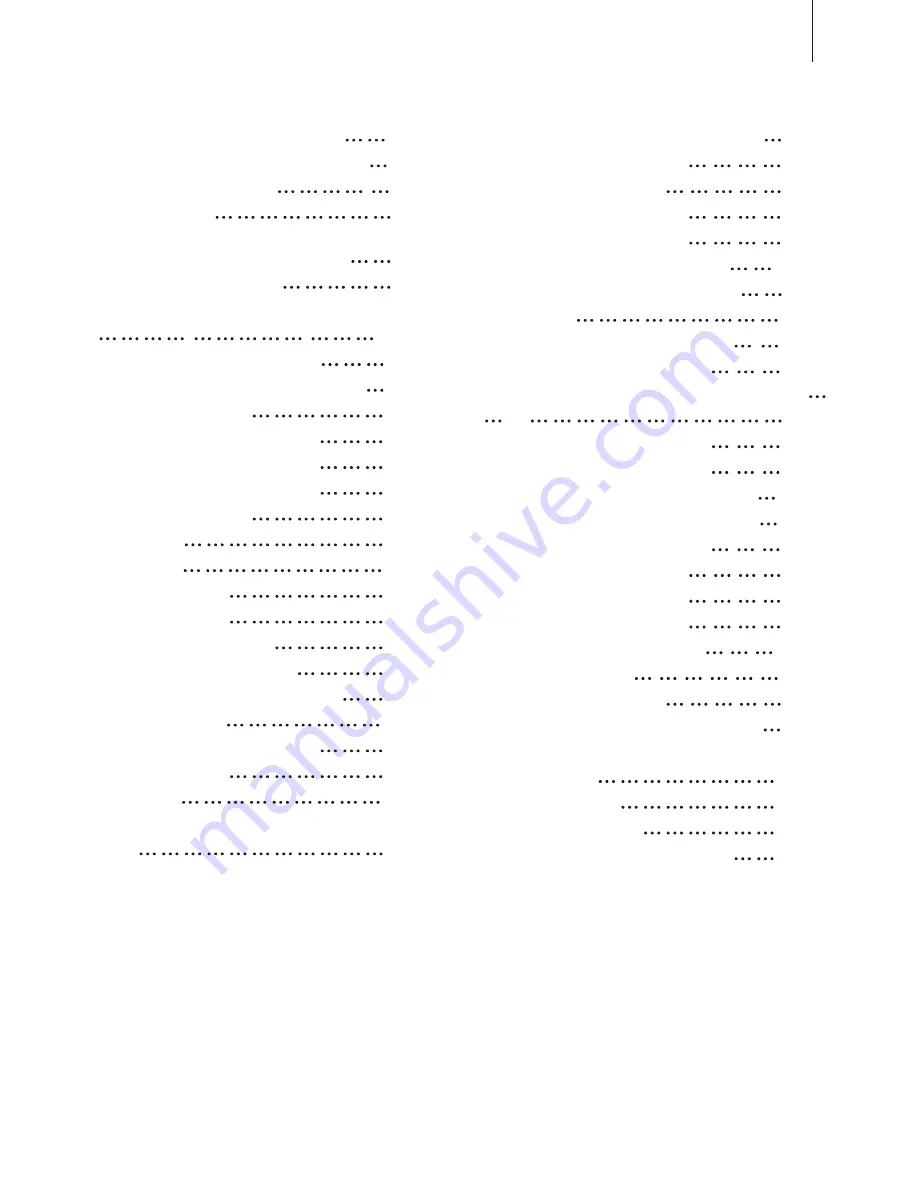
Safety Precautions
P. 2
Control Panel & Terminals
P. 3
Preparations
P. 5
* Setting Up
P. 5
* Connections
Earphone and Audio output
P. 6
MIDI input/output
P. 8
Listening to the Demo Songs
P. 9
P.11
* Selecting and Playing a Voice
P.11
P.13
* Touch Response
P.14
* Dual Voice
P.14
* Harmony/Echo
P.15
* Sustain
P.15
* Sostenuto
P.15
* Soft
P.15
* Transpose
P.16
* Pitch Bend
P.16
P.17
* Using Number Effect
P.17
* Changing the Reverb Effect
P.17
P.17
* Changing Chorus Effect
P.18
Chorus Style
P.18
* Sustain
P.18
Using Auto Accompaniment
P.19
Playing the Piano
Percussion
Number Effect
Reverb Style
CONTENT
* Selecting Accompaniment Mode
P.19
* Single Finger Mode
P.19
* Fingered Mode
P.20
* Selecting the Style
P.21
* Setting the Tempo
P.21
* Starting the Accompaniment
P.22
* Stopping the Accompaniment
P.24
* Sync Stop
P.24
Registration Memory
P.25
* Register Panel Setting
P.25
* Recalling the Registered Panel Setting
P.26
Song Recording
P.27
* Recording a User Song
P.28
* Accompaniment Track Recording
P.29
* Melody & ACMP Tracks Playback
P.29
Practice Function
P.30
* Minus Channel Mode
P.30
* Repeated Playback
P.31
Whole Function
P.32
MIDI Functions
P.33
MIDI Interface
P.34
Remote Passage
P.34
Connect to a Personal Computer
P.35
Appendix
* Voice List
P.36
* Style List
P.38
* Drum Set Table
P.39
* Technique Specifications
P.40
1
Содержание W8850
Страница 41: ...40 DRUM SET TABLE MIDI CHANNEL 10...

















