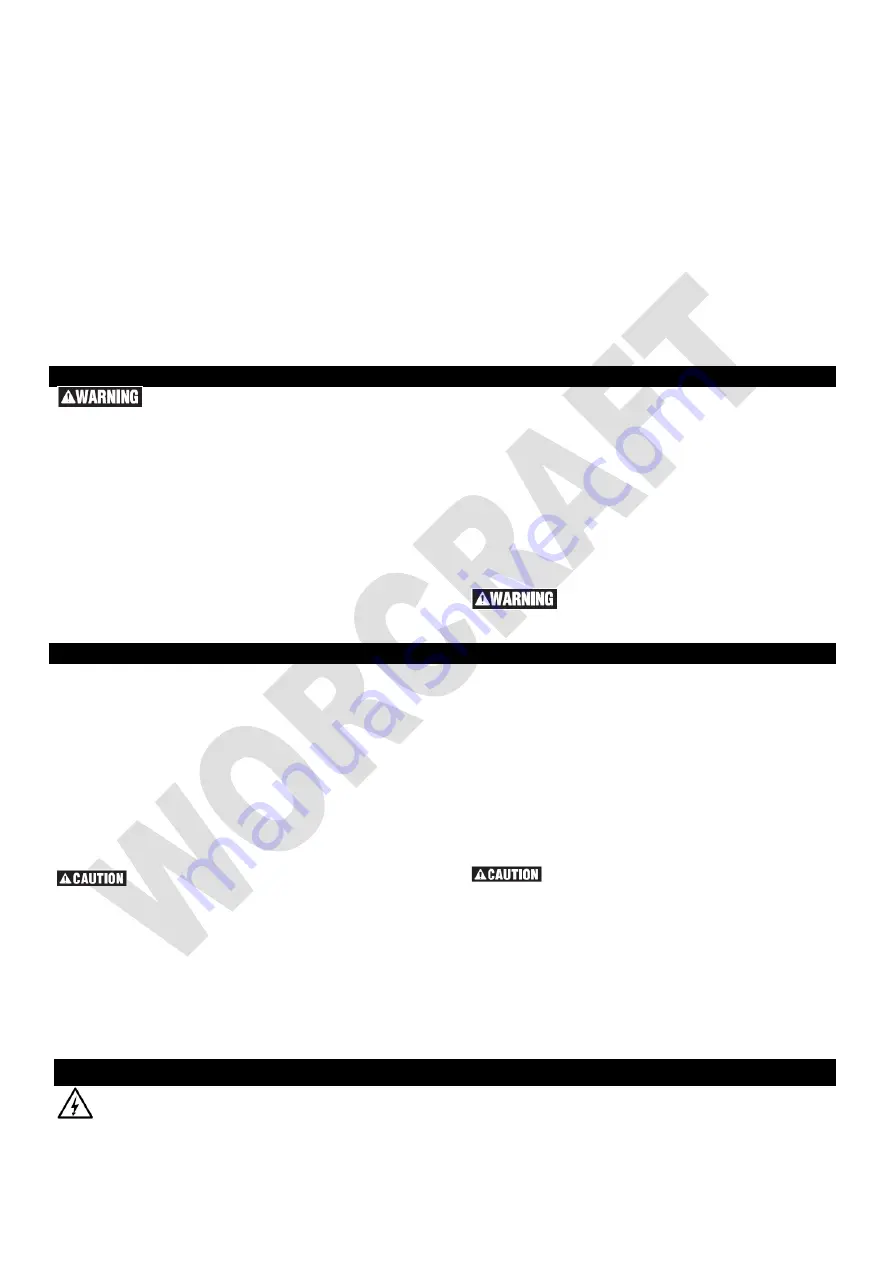
●
Inserting SDS-Quick Drilling Tools:
Check the latching by
pulling the tool.
●
The maximum torque is reached only in the screwdriving
operating mode (1. gear). The maximum no-load speed is reached
only in the operating modes drilling and hammer drilling.
●
Replace a damaged dust protection cap immediately.
The
dust protection cap largely prevents the penetration of drilling dust
into the tool holder during operation. When inserting the tool, pay
attention that the dust protection cap is not damaged.
●
Dust from materials such as lead-containing coatings, some
wood types, minerals and metal can be harmful to
one’s
health and cause allergic reactions, lead to respiratory
infections and/or cancer.
Materials containing asbestos may
only be worked by specialists.
– As far as possible, use a dust extraction system suitable
for the material.
– Provide for good ventilation of the working place.
– It is recommended to wear a P2 filter-class respirator. Observe
the relevant regulations in your country for the materials to be
worked.
●
Prevent dust accumulation at the workplace.
Dust can
easily ignite.
●
If the application tool should become blocked, switch
the machine off. Loosen the application tool.
●
When switching on with a blocked drilling tool, high
torque reaction can occur.
●
Apply the power tool to the screw only when it is
switched off.
Rotating tool inserts can slip off.
●
Always wait until the machine has come to a complete
stop before placing it down.
The tool insert can jam and
lead to loss of control over the power tool.
●
To save energy, only switch the power tool on when using
it.
●
Avoid unintentional switching on. Ensure the On/Off
switch is in the off position before inserting battery
pack.
Carrying the power tool with your finger on the On/Off
switch or inserting the battery pack into power tools that
have the switch on invites accidents.
ASSEMBLY
Disconnect plug from the socket before making
any assembly, adjustments or changing accessories.
Such
preventive safety measures reduce the risk of starting the tool
accidentally.
INSTALLING AND USING DEPTH STOP (Fig. 3).
Mounting the depth stop into the auxiliary handle. Then move it
forward or backward to a certain position as you wish.
To set the drilling depth, press the depth stop locking knob, and
then move the depth stop and keep the distance between depth
stop end and drill bits end equal the drill depth you want.
AUXILIARY HANDLE (Fig. 4).
The tool must be supported with the auxiliary handle, which can
be swiveled 360°.
To reposition and/or swivel the handle, loosen the hand grip, move
the handle to the desired position along the barrel and
securely re-tighten the hand grip.
INSTALLING AND REMOVE DRILL BITS (Fig.5 &6).
Clean the insert shank end of the drills or chisles to remove
any debris, then lightly grease with a light oil or lubricant
Insert drill bits or chisels into the chuck through the dust
shield, while twisting and pushing inward until it locks
automatically into place. Pull outward on the drill bits or
chisels to be certain it is locked into the chuck.
To remove the drill bits or chisels, pull locking sleeve
backward and pull bit forward. All accessories should be
wiped clean after removing.
Accessories may be hot after use.
Avoid
contact with skin and use proper protective gloves or cloth to
remove.
OPERATION
SWITCHING ON/OFF
(
Fig. 7 & 8
)
To switching on the machine just press down the on/off switch. To
get the continuous running, just press down the switch trigger
meanwhile press down the lock-on knob to lock it on ON position,
the tool will keep running.
To stop the tool, just relase the switch triiger or press switch
trigger once again and release if under locked position.
MODE SELECTOR
(
Fig. 9
)
The selector knob allows the tool to be set for various
drilling/hammer drilling applications.
Depress release button and turn selector dial right or left
depending on the applications show in Fig 9.
Do not operate the selection dial until the tool
comes to a complete stop.
Shifting during rotation of the chuck
can cause damage to the tool.
When using demolition or chipping bits such as bull points, chisels,
spades, gouges, etc.
the “Hammer Only” mode must be selected.
SLIP CLUTCH
The tool has a internal pre-set slip clutch. The output spindle will
stop rotating if the accessory binds and overloads the tool.
VARIABLE SPEED CONTROLLED TRIGGER SWITCH
Your tool is equipped with a variable speed trigger switch.
The tool can be turned "ON" or "OFF" by squeezing or
releasing the trigger.
The speed can be adjusted from the minimum to maximum
nameplate RPM by the pressure you apply to the trigger.
Apply more pressure to increase the speed and release
pressure to decrease speed.
FORWARD/REVERSING LEVER (Fig 10)
Your tool is equipped with a forward/reversing lever This
lever was designed for changing rotation of the chuck.
To get the forward rotation, (with woking mod changing knob
faces to you) move the lever to the downside. To get the
reverse rotation move the lever to the upside.
Do not change direction of rotation until the
tool comes to a complete stop.
Shifting during rotation of
the chuck can cause damage to the tool.
DUST SHIELD ACCESSORY
(
Fig. 11
)
A dust shield comes with the tool, it is used when nned to
drill concrete holes in the ceiling or upside directions. When
do this, just put ot through drill bits, and then drill the holes
then, all dust will full into the shield and avoid dust fall to the
operator.
MAINTENANCE
Make sure that the machine is not live when carrying out maintenance work on the motor. Regularly clean the machine
housing with a soft cloth, preferably after each use. Keep the ventilation slots free from dust and dirt. If the dirt does not come off
use a soft cloth moistened with soapy water. Never use solvents such as petrol, alcohol, ammonia water, etc. These solvents may
Содержание WRH13-26
Страница 2: ......
Страница 3: ......
Страница 4: ......
Страница 13: ......
Страница 22: ......
Страница 37: ...Descriere detaliat pentru WRH13 26...
Страница 39: ......
Страница 51: ...Exploded view for WRH13 26...










































