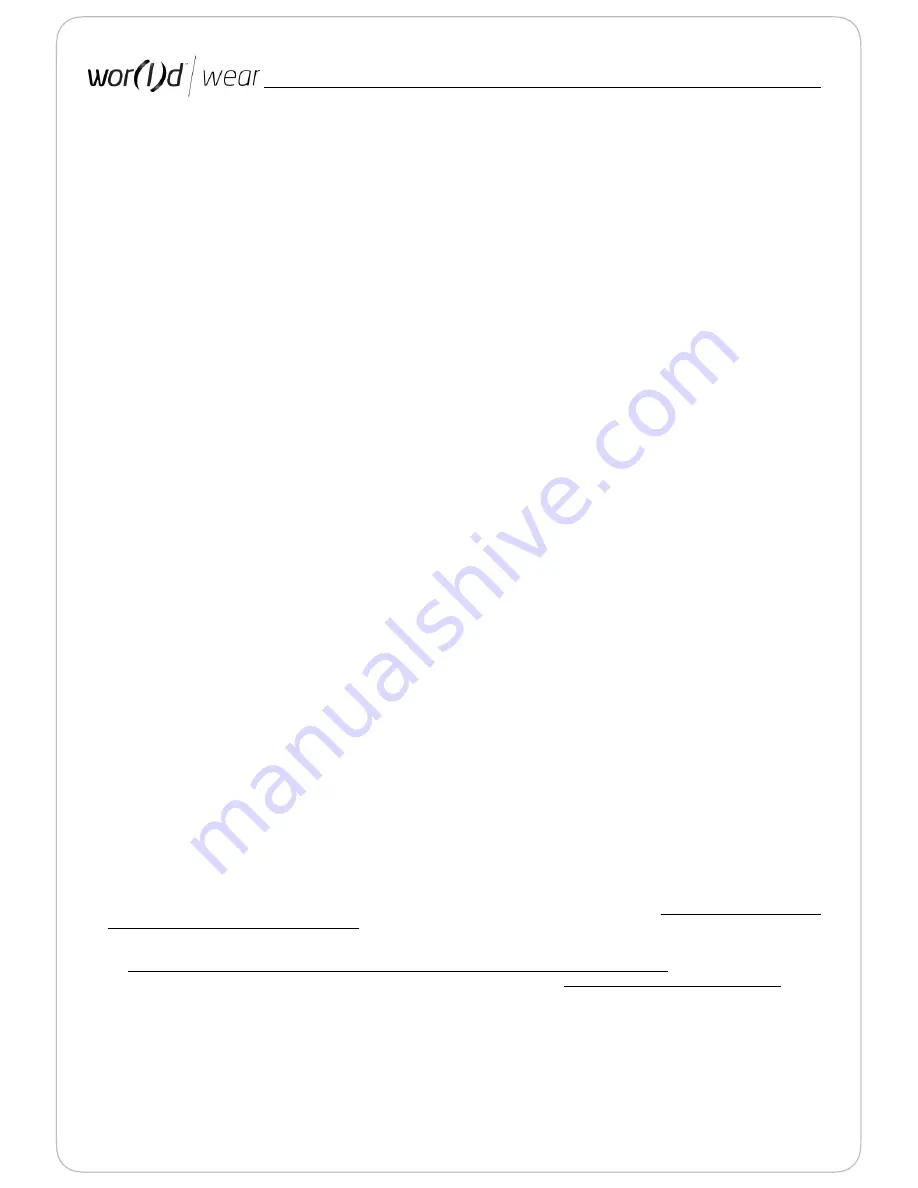
HELO™ Userguide
I cannot connect to HELO™
Charge your HELO™ and check if the led turns red during charging.
Check if Bluetooth connection is active.
Try disabling/enabling the Bluetooth connection on your phone.
Check that the distance between HELO™ and the device is of a few centimeters only.
If the problem persists log out your HELO™, reset it and try again.
If after all the checks the device still does not connect, try on a new smartphone/tablet.
After HELO™ connection, I am unable to make any measurement
Please check that the sensor window under your HELO™ is clean and not covered by dust or obstructed.
Please check that the sensor is working properly, i.e. that two led lights are on while starting the measurements.
Please check that the charging adapter is no longer under HELO™.
Please check that there are no obstacle between HELO™ and your skin.
There are no data on the app
Make sure you have an active internet connection on the device, smartphone or tablet.
Try to close and reopen the app and make new measurements.
How to update HELO™
First, make sure you have an active internet connection on the device.
HELO™ firmware updates occur in automatic mode. Before updating your smartband, make sure you always have enough battery charge,
i.e. greater than 55%.
To update the bracelet manually, go to the HELO™ app Settings section -> Update and click on the Update Firmware. If available, the new
version will be displayed.
After successful upload of the new firmware, installation will take up to 60 seconds. At the end of the process HELO™ will reset and restart.
How to update the app
First, make sure you have an active internet connection on the device.
Updates to the app occur in automatic mode.
To update the app manually, go to the HELO™ app Settings section -> Update and click on the Update Software. If available, the new
version will be displayed that will be installed automatically.
HELO™ App
HELO™ App is your smartphone application to monitor and manage the results received from your HELO™, providing you with data and
useful tips to monitor and improve your lifestyle and your wellbeing.
Installing the app
Installing your HELO™ App is very simple.
• ANDROID
To install your Android app, go to the Play Store address directly from the browser on your smartphone: https://play.google.com/store/
apps/details?id=com.seedmorn.w22androidapp
Follow the instructions on your smartphone and install the app.
• iOS (The app in the iOS version is subject to approval by Apple. The approval time varies from 7 to 30 days.)
To install your iOS app, go to this address directly from the browser on your iOS device: https://www.worldgn.com/wear/helo-app
Follow the instructions on your smartphone and install the app.
If you have problems with the installation, follow these additional steps
Pag /
6 11
First Steps / HELO™ App











