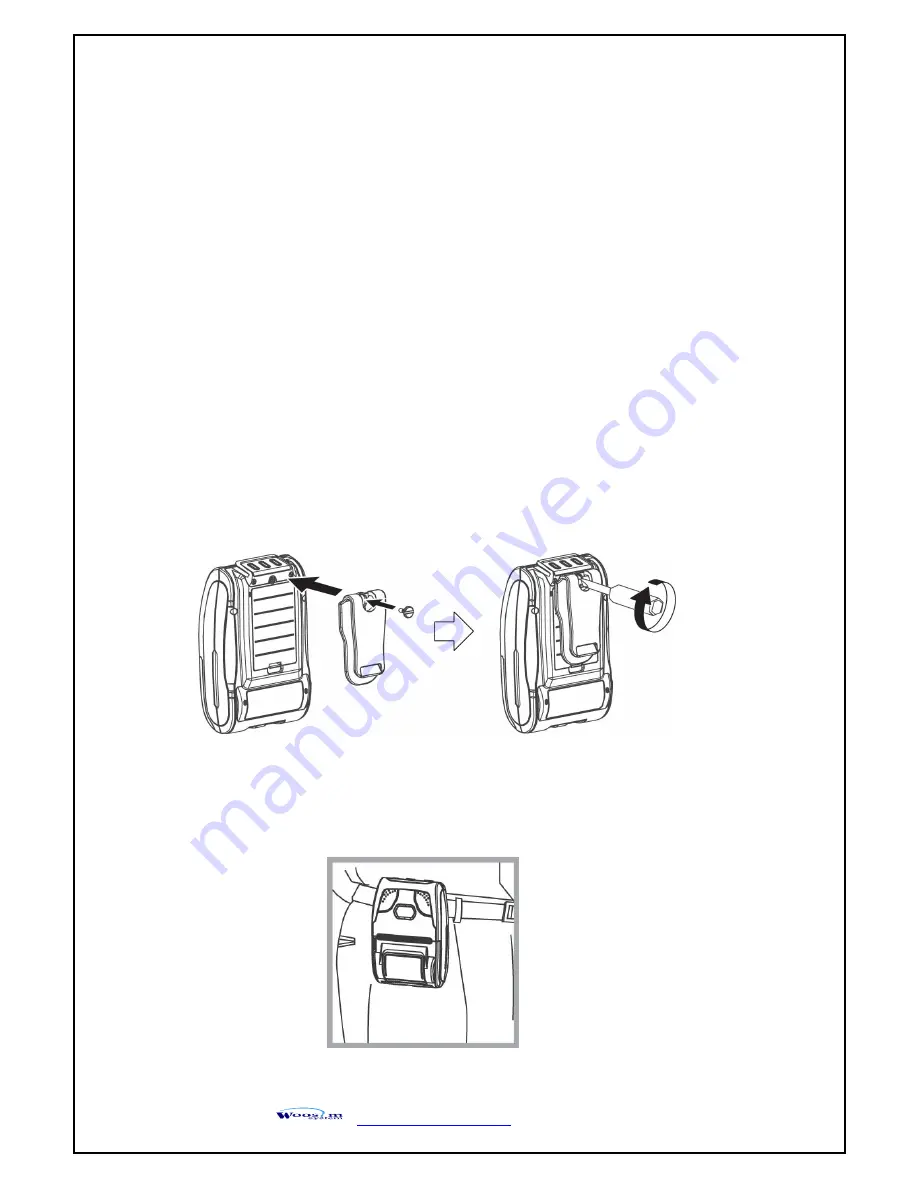
WSP-R231/R241 Rev. 1.5
http://www.woosim.com
24
4
4
.
.
2
2
.
.
T
T
h
h
e
e
s
s
e
e
l
l
f
f
t
t
e
e
s
s
t
t
4
4
.
.
3
3
.
.
U
U
s
s
i
i
n
n
g
g
t
t
h
h
e
e
B
B
e
e
l
l
t
t
c
c
l
l
i
i
p
p
Self-Test prints out the current setting value of printer. The way of self-test is as follows.
1.
Insert proper paper into the printer.
2.
Power on while pressing feed button to start self-test.
3.
Printer will print out the current status. (F/W version and set contents)
4.
And then pattern of characters will be printed out.
5.
Self-test will be finished automatically and turned to the standby status.
※
In case printer does not work properly, please contact Woosim customer service center.
Following the instruction of the arrow, please put the belt clip in the hole and turn and fix the
screw to the right by using a thing like a screw driver.
Afterward, you can use it like the picture below
.



































