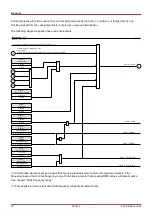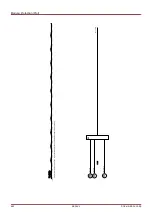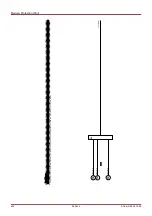Blockings
Blockings
The device provides a function for temporary and permanent blocking of the complete protection functionality or of
single protection stages.
Make absolutely sure that no illogical or even life-threatening blockings are
allocated.
Make sure that you do not carelessly deactivate protection functions which
have to be available according to the protection concept.
Permanent Blocking
Switching ON or OFF the complete protection functionality
In module
»Protection« the complete protection of the device can be switched on or off. Set the parameter Function
to
»active« or »inactive« in module
»Prot«.
Only if in module »Prot« the parameter
»Function« is = »active«, the protection
is activated; i.e. with
»Function« = »inactive«, no protection function is
operating. Then the device cannot protect any components.
Switching modules ON or OFF
Each of the modules can be switched on or off (permanently). This is achieved when the parameter »Function« is
set to »active« or
»
inactive« in the respective module.
Activating or deactivating the tripping command of a protection stage permanently
In each of the protection stages the tripping command to the CB can be permanently blocked. For this purpose the
parameter
»TripCmd Blo« has to be set to »active«.
Temporary Blocking
To block the complete protection of the device temporarily by a signal
In module
»Prot« the complete protection of the device can be blocked temporarily by a signal. On condition that a
module-external blocking is permitted
»ExBlo Fc=active«. In addition to this, a related blocking signal from the
»assignment list« must have been assigned. For the time the allocated blocking signal is active, the module is
blocked.
If the module
»Prot« is blocked, the complete protection function does not work.
As long as the blocking signal is active, the device cannot protect any
components.
To block a complete protection module temporarily by an active assignment
In order to establish a temporary blockage of a protection module, the parameter
»ExBlo Fc« of the module
has to be set to
»active«. This gives the permission: »This module can be blocked«.
Within the general protection parameters a signal has to be additionally chosen from the »
ASSIGNMENT
LIST
«.
The blocking only becomes active when the assigned signal is active.
470
MCDLV4
DOK-HB-MCDLV4-2E
Содержание HighPROtec MCDLV4
Страница 1: ...Manual Line Differential Protection MCDLV4 Software Version 3 4 a DOK HB MCDLV4 2E Revision A English...
Страница 3: ...Order Code Order Code 3 MCDLV4 DOK HB MCDLV4 2E...
Страница 47: ...Installation and Connection 47 MCDLV4 DOK HB MCDLV4 2E...
Страница 164: ...Input Output and LED Settings 164 MCDLV4 DOK HB MCDLV4 2E...
Страница 433: ...Parameters 433 MCDLV4 DOK HB MCDLV4 2E...
Страница 457: ...Device Parameters 457 MCDLV4 DOK HB MCDLV4 2E...
Страница 473: ...Blockings 473 MCDLV4 DOK HB MCDLV4 2E...
Страница 822: ...Protective Elements Name Description Profibus Scada Cmd 16 Scada Command 822 MCDLV4 DOK HB MCDLV4 2E...
Страница 988: ...Protective Elements 988 MCDLV4 DOK HB MCDLV4 2E P P Q P Q P Q Q Q P S S...
Страница 989: ...Protective Elements 989 MCDLV4 DOK HB MCDLV4 2E Pr Q P Q P Qr...
Страница 1023: ...Protective Elements 1023 MCDLV4 DOK HB MCDLV4 2E...
Страница 1070: ...Supervision 1070 MCDLV4 DOK HB MCDLV4 2E...