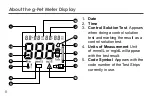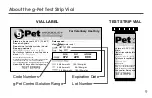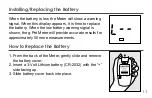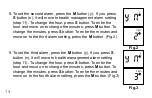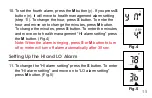13
4. To enter the day and move on to choose the hour setting, press the
M
button.
5. To change the hour, press the
S
button. To enter the hour and move on to
change the minutes, press the
M
button.
6. To change the minutes, press the
S
button. To enter the minutes and move
on to choose the alarm setting, press the
M
button.
7.
To set the first alarm, press the
M
button (y). If you press
S
button (n), it will move to health management alarm setting
(step 11). To change the hour, press
S
button. To enter the
hour and move on to change the minutes, press
M
button.
To change the minutes, press
S
button. To enter the minutes
and move on to the second alarm setting, press the
M
button.
(Fig.1)
AM
Setting Up the Alarm
Fig.1
Содержание g-Pet
Страница 1: ...Veterinary Monitoring System...
Страница 2: ......
Страница 6: ...4 About the g Pet Meter BACK FRONT 4 6 8 7 1 9 3 2 5...