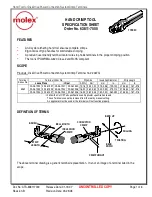1
Ho
les
/bo
lts
in
Tra
cks
fac
e e
ach
ot
her
Install a 5/8" screw
(MF006)
thru the countersunk
holes in each of the 5-7/8" One Tracks
(5432S)
and
start an oval nut
(5765B - smooth side first)
on the
end of each screw. There are two holes in each of
the 6-3/4" Ultra Track Fences
(5432T)
. One
hole is 3/4" from the end of the Fence
and the other hole is 1-1/2" from
the opposite end of the Fence.
Place the long edges of the two
Fences against each other so the holes are closest
to and across from each other to insure you have
mirror images of the two Fences after assembly.
At the end of each Fence, where the hole is 1-1/2"
from the end, install a One Track. Insert the two oval
nuts on the One Track in the T-slots of the Fence, butt
the long edge of the One Track against the end of the
Fence, check it for square and tighten the screws.
Install a washer
(WS002)
on each of
the 1-1/4" bolts
(HB040)
. Place the 6-3/4"
Ultra Track Fence
(5432T)
on the Base
(5432B)
with two holes in each Fence
aligned with the two slots in the Base and
the One Tracks butted against the rear edge
of the Base. The two holes in the Fences
should face towards the center of the Base.
Insert the 1-1/4" bolts thru the holes
in the Fence/slots in Base and, from the
underside of the Base, start an oval
nut
(5760B - smooth side first)
,
on the end each bolt. Position
the Fences about 12" apart for
now and snug the bolts.
Insert two 3/8" screws
(MP375)
thru
the two front holes of each Toggle Clamp
(6305)
and start an oval nut
(5765B -
raised side first)
on the end of each screw.
Slide one Toggle Clamp on to each Fence,
with the oval nuts engaged in the center
T-slot. Position the Toggle Clamps where
desired and tighten the screws. For quicker
spindle adjustments, replace the top nut on
the spindle with the thumb nut
(5525)
.
Insert a 5/8" spacer
(BUSH004
on
the two 1" bolts
(HB030)
and start a knob
(5590)
on the end of each bolt. Slide the
bolt head into a T-slot of the fence,
positioning the knob where desired
for best control, and tighten.
5765B x2
MF006 x2
HB040 x2
WS002 x2
5760B x2
5590 x1
5525 x1
BUSH004 x1
MP375 x2
5765B x2
HB030
x1
54
32
S &
54
32
T
54
32
B