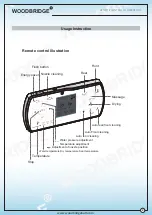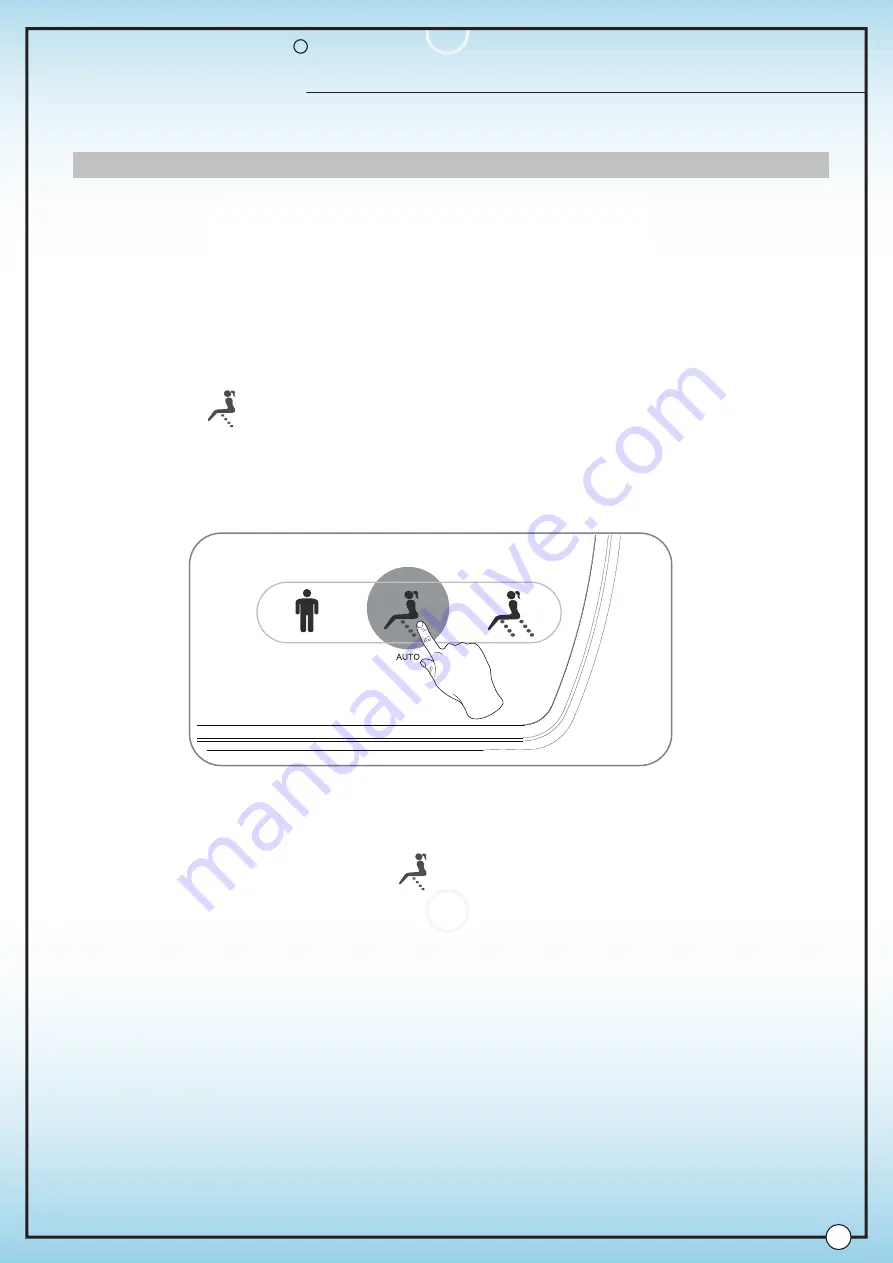
R
WOODBRIDGE
WOODBRIDGE
WOODBRIDGE
WOODBRIDGE
R
WOODBRIDGE
WOODBRIDGE
WOODBRIDGE
WOODBRIDGE
R
WOODBRIDGE
WOODBRIDGE
WOODBRIDGE
WOODBRIDGE
R
WOODBRIDGE
WOODBRIDGE
WOODBRIDGE
WOODBRIDGE
R
WOODBRIDGE
WOODBRIDGE
WOODBRIDGE
WOODBRIDGE
R
WOODBRIDGE
WOODBRIDGE
WOODBRIDGE
WOODBRIDGE
12
www.woodbridgebath.com
R
WOODBRIDGE
REMOTE CONTROL ILLUSTRATION
Set auto function
Set automatic Front cleaning function
(1)Press spray nozzle position adjustment button to adjust nozzle to suitable
position; Press “+”, “-” to adjust water pressure; set temperature level; open/
close massage function.
(2)Press “ ” front cleaning automatic button for 3 seconds, see below picture,
and save the setting.
(3)After above steps, quick press “ ” afterwards when using, LCD displays
the previous saved settings of front cleaning level, temperature level and
massage status. By this time, the toilet operates rear cleaning 90s, and
then dry 180s automatically without pressing other buttons.
(4)During automatic front cleaning, user still can change the level, temperature
and massage status, and press “FRONT” button 3 seconds to save the
new settings.