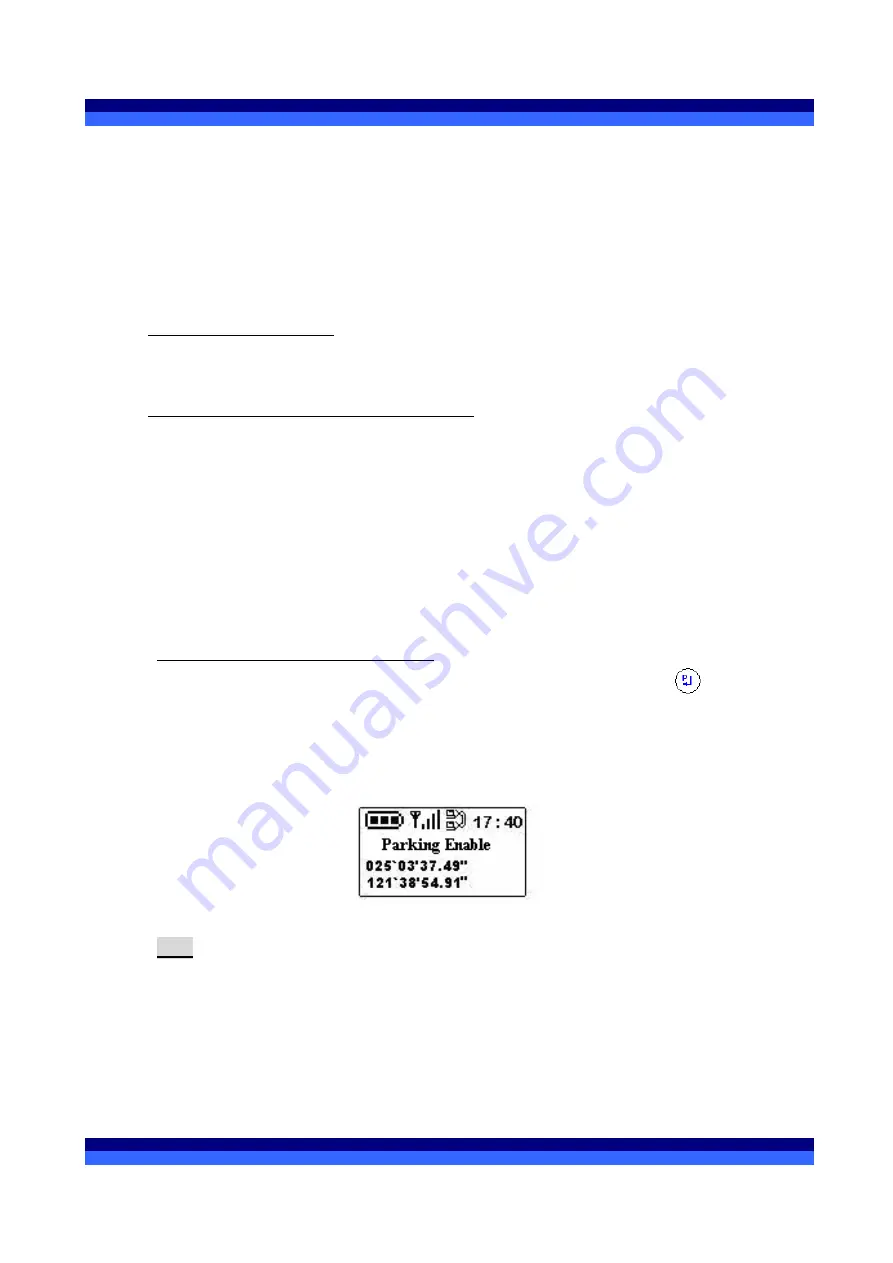
WONDE PROUD TECHNOLOGY.
Copyright © Wonde Proud Technology. 2007. All rights are reserved. of
19
17
1
1
2
2
.
.
U
U
n
n
a
a
u
u
t
t
h
h
o
o
r
r
i
i
z
z
e
e
d
d
M
M
o
o
v
v
e
e
m
m
e
e
n
n
t
t
A
A
l
l
e
e
r
r
t
t
:
:
The SPT 100 provides a function which can detect the unauthorized movement after
enabling the “Park” function. The device is able to send a message (with Report ID 5) back
to the control center or an alert GSM text message to assigned contact phone numbers once
this event is detected and triggered.
Message to control center:
1010000001,20070313170020,121.123456,12.654321,45,233,0,9
,
5
GSM text message to contact phone numbers
Moving Alert
Unit ID: 1XXXXXXXXX
Data/Time: (YYYYMMDDHHMMSS)
Long:XXX.XXXXXX
Lat: XXX.XXXXXX
Speed: XXX Km/h
Satellites: XX
Enable/disable the Parking function:
Under the “Normal Mode”, press and hold the “Function Key 1”
for 3
seconds to enable/disable the “Parking function”.
If the “Parking function” is enabled, the LCD screen shows the “Parking Enabled”
message in the center of screen. Please refer to the following figure for reference:
Note
:
1. This function will be activated after 180 seconds of enabled “Parking function”.
2. The report will NOT be sent if it has been disabled within 1 minute after event
triggering.
3. Please refer to the protocol document for detail setting information.



































