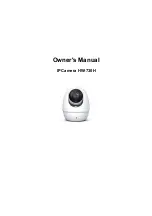2. Access point configuration
2- 1. Turn on and wait aboout 10 seconds. The device will broadcast "Device start up" and "Please configure WiFi".
2- 2. Press the "RESET" button at the bottom of the device .The device will broadcast "Switch network". Wait for a certain time, the device will
broadcast "Access point has been established".
2- 3. The phone connects the WiFi named IPC- XXXXX.
2- 4. Return to the device list. Pull down and refresh to see the connected device.
2-5. Click "Settings" (the first time you need to set the device password), click "Network Settings".
Содержание HW-730H
Страница 1: ...Owner s Manual IP Camera HW 730H ...