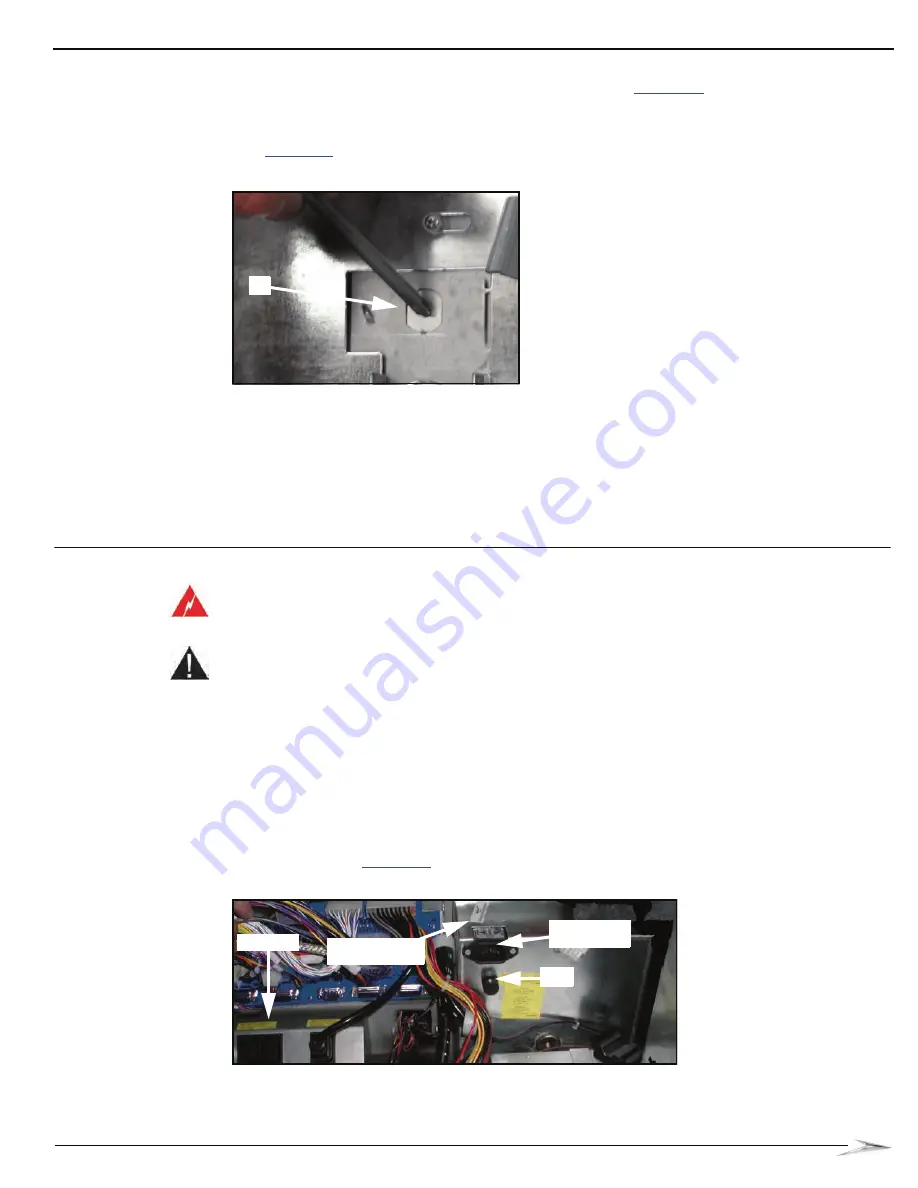
2-5
Power Setup
16-020834-00
Remove Cover Plate To Install Second Lock (If necessary)
If a second lock is required in the place of the cover plate,
steps to remove the cover plate:
1
Use a screwdriver to punch the perforated cover plate out of the CPU Enclosure Door,
(A).
Figure 2-3 Shipping Lock on the inside of the CPU Enclosure door.
2
Install the second lock according to casino protocol.
3
Reattach the door for the CPU Enclosure.
Cashbox Locks
Please note the following:
On JCM 12 and 13 WBAs, the new cam is taped to the Cashbox.
Do not lose the cam. If the cam is lost, a new Cashbox must be ordered.
Power Setup
Complete the following steps to connect the BBU to an approved power source:
WARNING:
Plugging your game into an improper line voltage source may create a fire and/or
electrical shock hazards. An improper line voltage or frequency can also cause game damage or
malfunctions.
CAUTION: The Socket Outlet is the means of disconnection, and should be installed near the
equipment and be easily accessible.
1
Verify that the line voltage at the outlet is either 120 VAC or 220-240 VAC, per the rating of the
specific game.
2
Use an outlet tester to check for properly implemented ground, hot and neutral outlet wiring.
Only use a grounded AC outlet. The gaming device accepts a line frequency of 50 to 60 Hz.
Plugging your game into an improper line voltage source may create a fire and electrical shock
hazard. If the outlet checks okay, proceed to the next step.
3
Confirm that the game is switched Off at the power switch. Feed the AC power cord through
the rear floor access hole, and through the stand. Plug the female end of the line cord into the
line cord plug,
. Then plug the male end of the line cord into the tested socket.
Figure 2-4 Power Components.
4
If applicable, plug the male end of the Top Box line cord into a tested socket external to the
game, not into the power strip.
A
Power Strip
Power Entry
Assembly
Fuse
Line Cord
Receptacle
Содержание Bluebird Series
Страница 2: ......
Страница 12: ...4 List of Figures November 2007 ...
Страница 16: ...4 About this Guide General Information October 2007 ...
Страница 101: ...5 13 Chapter 5 Exploded Views Block Diagram for BBU AC Power Distribution ...
Страница 102: ...5 14 Chapter 5 Exploded Views Block Diagram for BBU Bulkhead with CPU NXT ...
Страница 103: ...5 15 Chapter 5 Exploded Views Block Diagram for BBU Bulkhead with CPU NXT ...
Страница 104: ......
















































