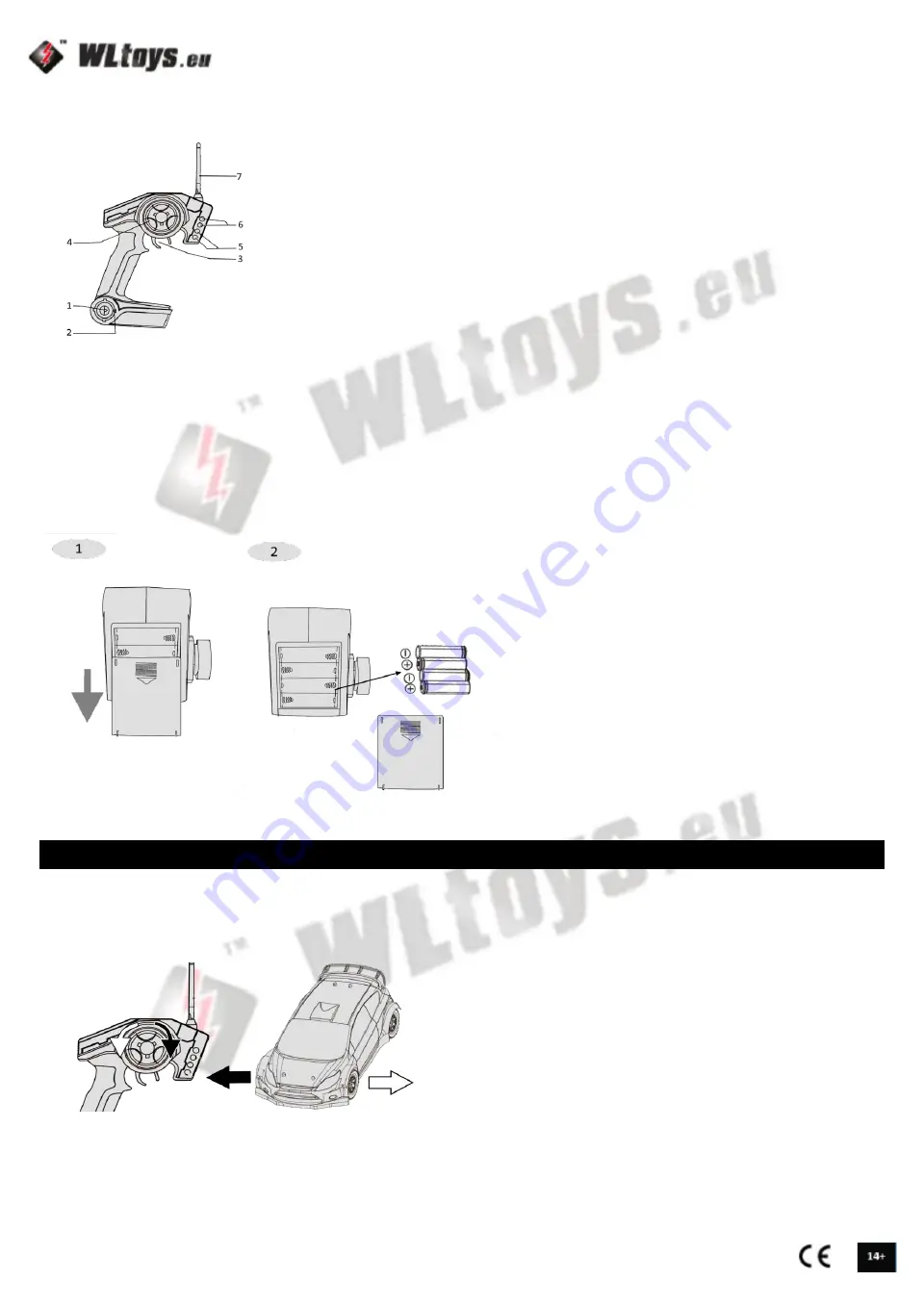
1. Power switch
2. Power LED
3. Throttle trigger
4. Steering wheel
5. Throttle trim
6. Steering trim
7. Antenna
Insert the battery by sliding the cover down. Insert 4 x AA
batteries as indicated under the cover.
STEERING
The steering wheel serves to steer the RC car to the left or
the right.
How to drive
- To turn on the remote control press the power switch (1). The power LED will light up, indicating that the remote controller is
switched on.
- Acceleration and reverse can be controlled by the throttle trigger (3). Pull it backwards to accelerate forwards and push it
forwards to reverse.
- Steering left and right can be controlled by the steering wheel (4).
- If the car has a deviation to the left or right side you can use the steering trim (6) to adjust this deviation.
- If the car slowly drives off while not using the throttle you can use the throttle trim (5) to adjust this deviation.
Driving is really simple, but requires some practice. Connect to www.wltoys.eu to watch educational films.
Copyright WLtoys.eu | DroneX BV
























