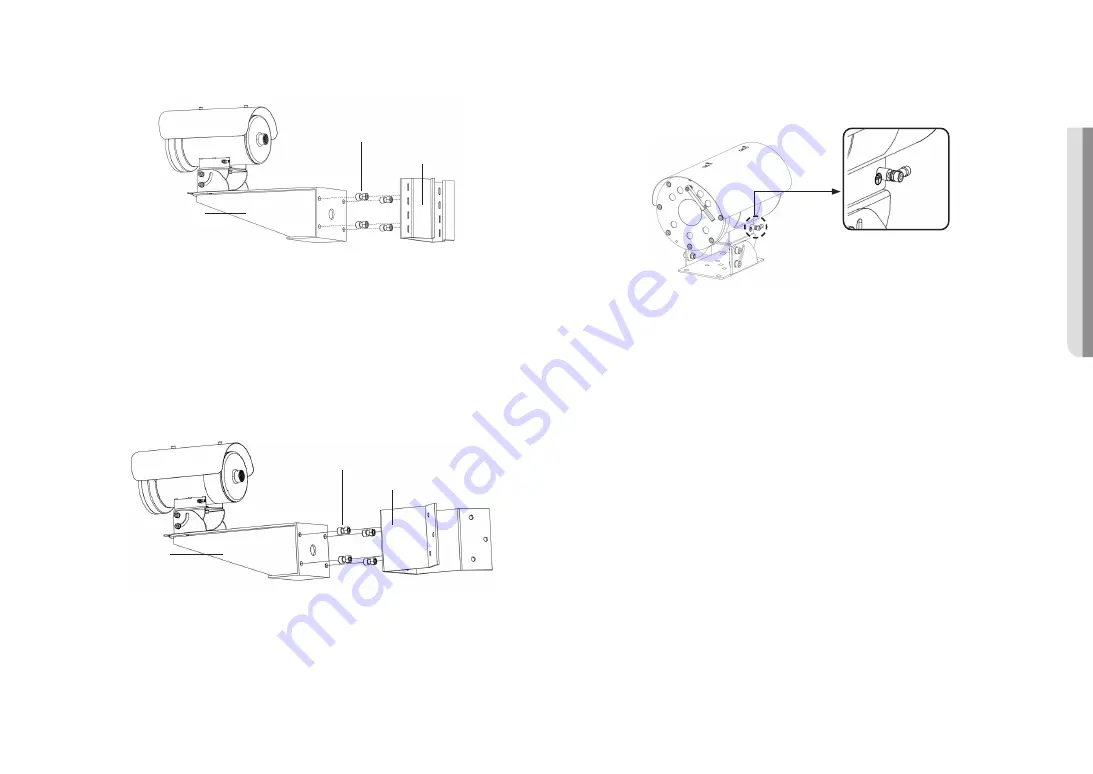
English _
9
!
INST
ALLA
TION & CONNECTION
Installing Device with Wall / Pole bracket
1.
Assembling the pole bracket side the wall bracket with 4-M12 screws and washers
2.
Apply a generous amount of thread locking compound (Loctite 270 (not included))
Installing Device with Corner Bracket
1.
Assembling the corner bracket side the wall bracket with 4-M12 screws and washers
2.
Apply a generous amount of thread locking compound (Loctite 270 (not included))
Earth wiring Connection
1.
The external equipotential connections must be set up through the eyelet on the outside of the product.
And the eyelet must be less them 4
㎟
.
2.
Tighten with M6 screw and washer.
3.
Insert the earth cable into the cable terminal.
4.
Clamping the terminal using cable clamper tool.
5.
Connecting earth cable to external earth bar.
J
`
Do not disassemble the device during operation. The power should be turned off 30 minutes before disassembling for
maintenance.
`
A ground wire is not included in the accessories. The size of a ground wire should be at least 18AWG
Wall Bracket
Screws (M12)4x
(Flat washer & Spring washer(M12))
Pole bracket
Wall Bracket
Screws (M12)4x
(Flat washer & Spring washer(M12))
Corner bracket
Содержание TNO-6322ER
Страница 1: ...NETWORK CAMERA User Manual TNO 6322ER ...
Страница 21: ......







































