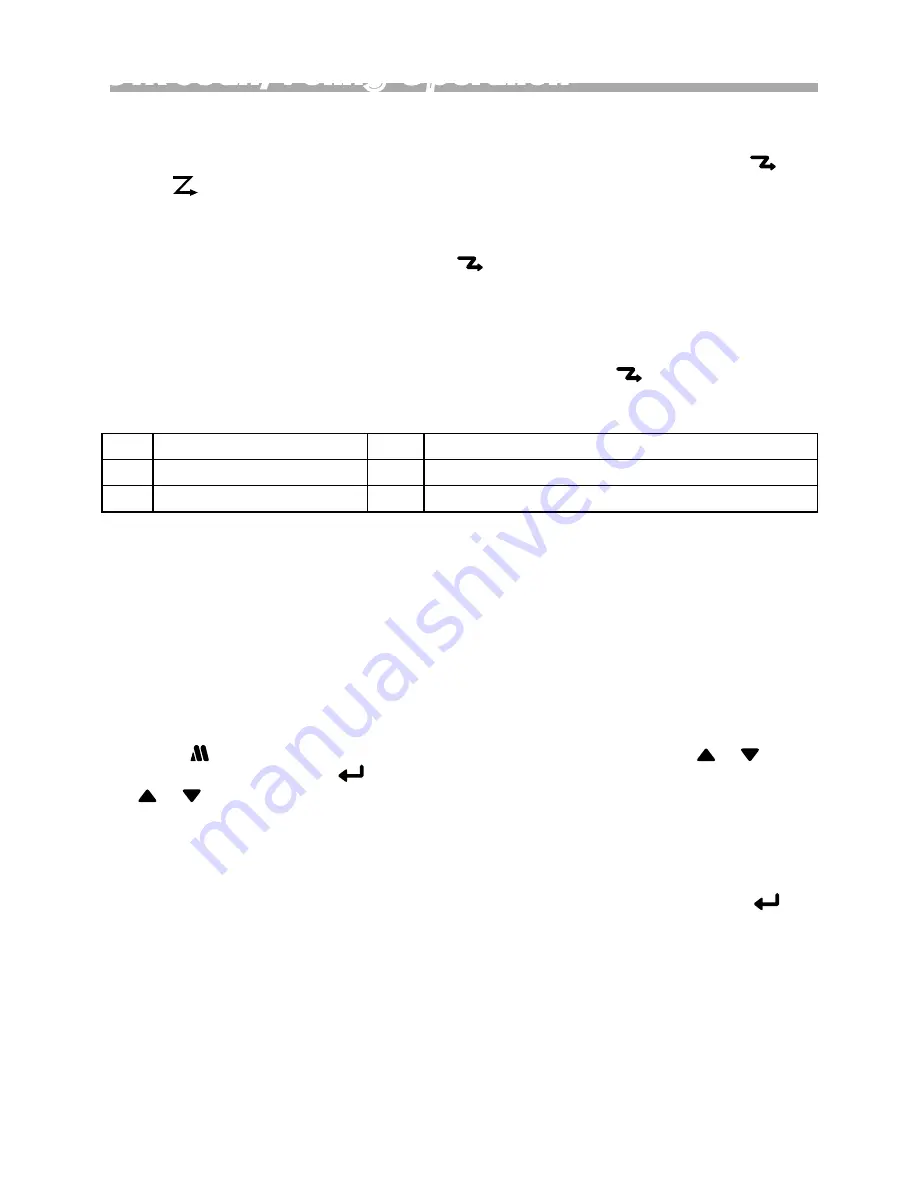
GTR Scan/Voting Operation
•
Scan operation
To scan all the channels your dealer has programmed into the scan list, press
but-
ton� The
icon will appear on the LCD and you will notice the channel numbers cy-
cling continuously� The radio will stop and stay on a busy channel and will then resume
when stay time has expired� If your radio has scanned a channel on which there is a
party that you want to talk to, you can directly communicate with the party by pressing
the PTT button� To stop scanning, press the
button again� Your dealer can set both
scan and pause time�
•
Dual watch scan
Dual watch is a function that allows you to scan one or two channels along with one
active channel� Choose the active channel� Keep pressing
button till the trigger
time is reached, the radio will begin scanning between the active channel and the dual
watch channel� The GTR provides the following scan types:
1
priority channel
4
priority channel - emergency channel
2
emergency channel
5
emergency channel - lone worker channel
3
lone work channel
6
priority channel - lone work channel
Example when you type 4 it will scan: PRI -> EMG -> ACH -> PRI-> EMG-> ACH->��
PRI=priority channel ; EMG=emergency channel ; ACH= active channel�
Transmit channel while scanning
Your dealer can set the transmit channel while scanning� It means that in the event of
your wishing to transmit while in any scan menu, you will transmit only on the designated
channel� The GTR have a variety of options including: priority channel, home channel,
last busy channel and current busy channel programmed by your dealer�
Home Channel
Press the button continuously until the LCD shows [HOME-On ], press or button
to select On or OFF, or press
button to enter the desired home channel by pressing
the or button to select the home channel� This function can be disabled by your
dealer�
D
eleting A Nuisance Channel
Allows you to remove temporarily the channels which you don’t want to hear from the
scan list� During scanning, when the radio is locked on a busy channel, press
but-
ton to remove this channel from the scan list, and it won’t be scanned until the radio is
turned on again� Care should be taken using this function on mission critical communi-
cation systems� The feature can be disabled by your dealer�
Voting Operation
The GTR radio can be configured for “mobile voting” to allow wide-area multicast
operation. Operation is usually transparent to the user, but can be configured to allow
indication of voted site� Your dealer can advise on how to best utilise this advanced
systems functionality�
7
Содержание GT Series
Страница 1: ...User Manual VHF UHF TRANSCEIVER GT GTR Series Professional Portable Radios ...
Страница 16: ... Copyright 2012 ...
















