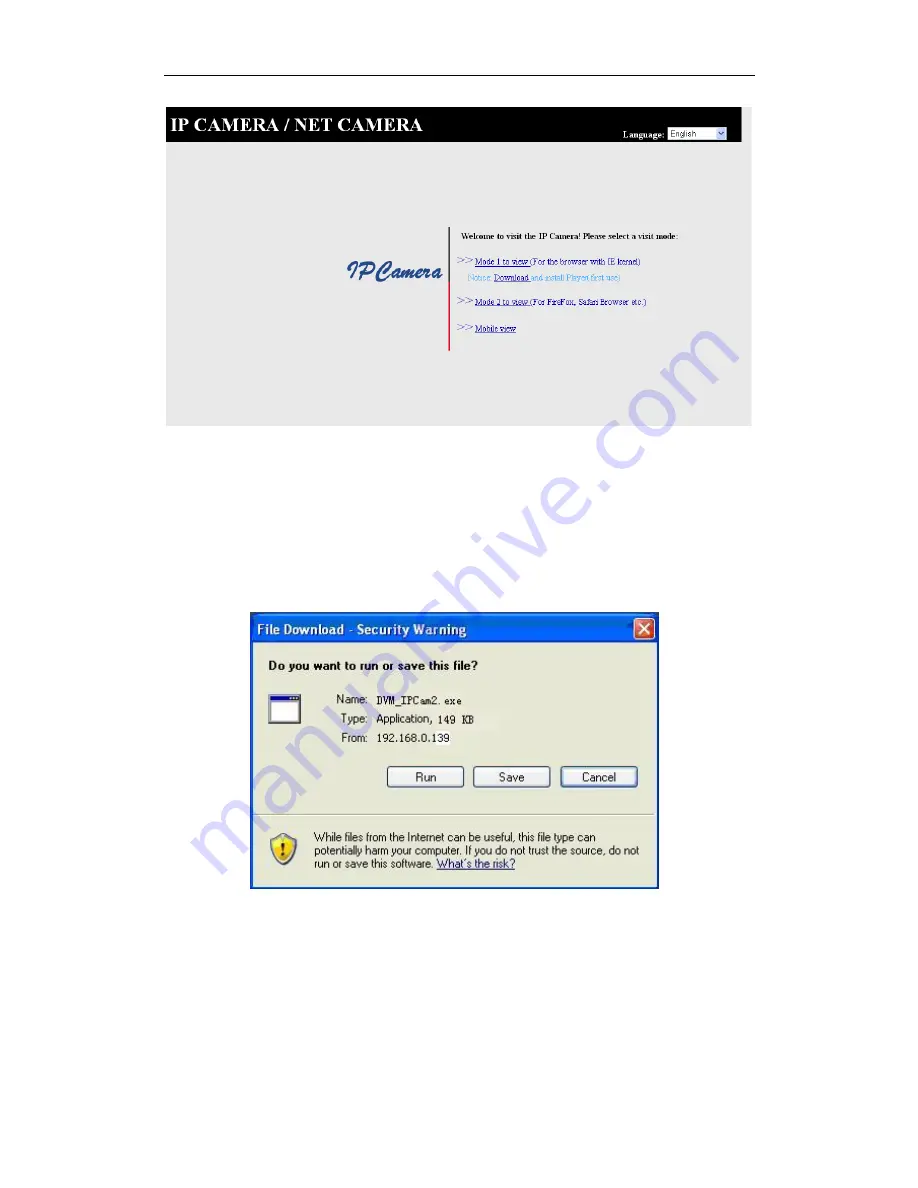
IP CAMERA User Manual
8
Figure 5
3.3 Visit IP Camera
We suggest using IE kernel browser to view the video
(
it can provide more functions
)
,
but user need to install Player before viewing the video. Click “download and install
player (first use)” link, it will popup dialogue box as Figure 6, click Run, it will
automatically download player and install.
Figure 6
3.3.1 Video Play Area
After install the plug-
ins, click “Mode 1 to view” link in Figure 5 to view the video (video as
Figure 7).






















