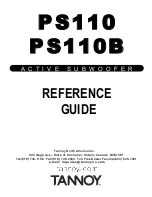MAIN COMPONENT
:
(Product may vary slightly from what is illustrated)
1:
SD CARD
:
SD/MMC Card slot
2:
USB Port:
USB Port for the pen drive.
3:
PREV:
In USB/SD mode: Press to go to previous track.
In FM mode: Press to go to previous pre-saved FM channel
In all modes: Press and hold to decrease the volume
4:
PLAY:
In USB/SD mode: Press to Play the track. Press again to
Pause the playing track. Press to play again.
In FM mode: Long Press to search and save the FM channels.
Short Press will Mute the audio in AUX & FM Modes. Press again
to release it from Mute.
5:
NEXT:
In USB/SD mode: Press to go to the next track.
In FM mode: Press to go to next pre-saved FM channel.
In all modes: Press and hold to increase the volume.
FRONT PANELS & CONTROLS