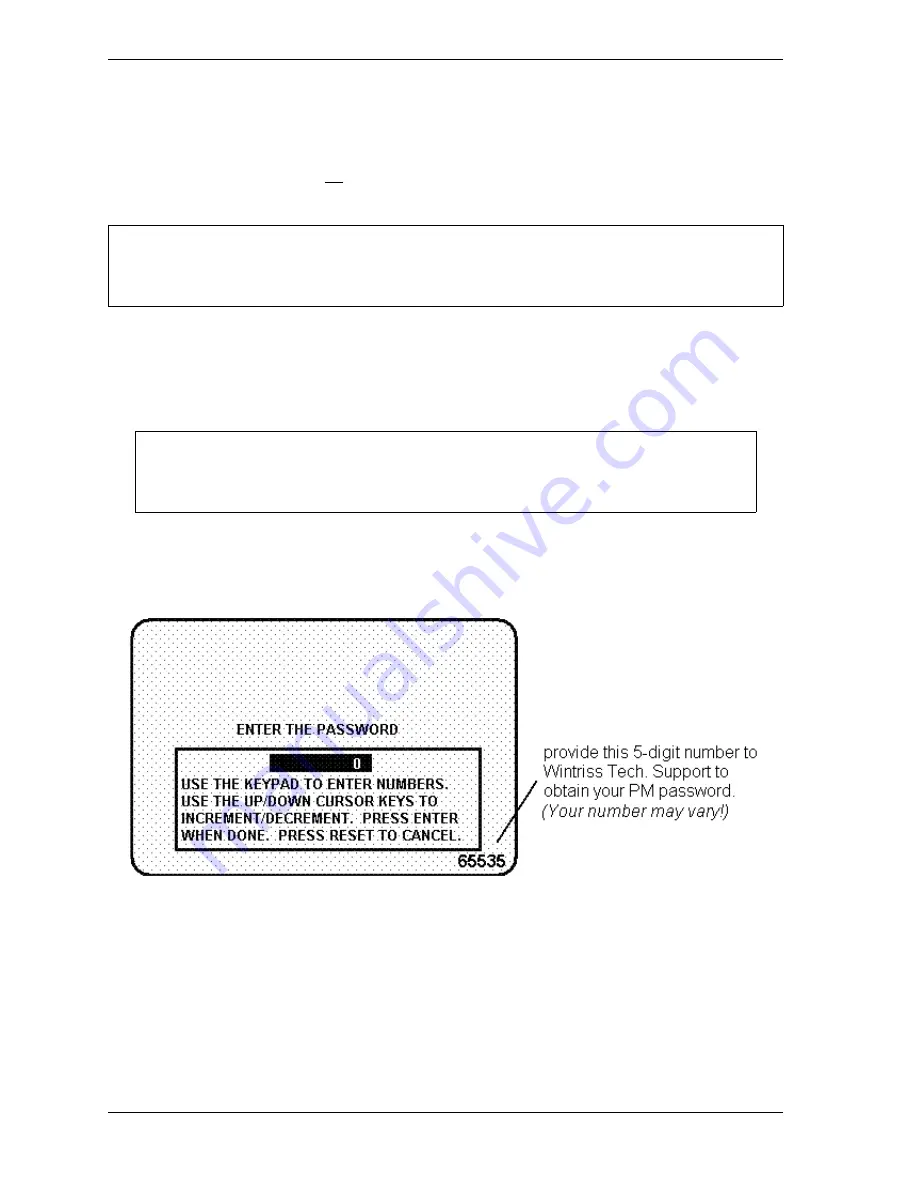
1126700
SmartPAC 2 User Manual
A-6
Preventive Maintenance Monitor
For Existing Systems
If you ordered the PM Monitor options separately, you must initialize this option before you
can actually use it. Complete all the steps in Initializing the PM Monitor, below, to initialize
the PM Monitor.
Initializing the PM Monitor
1.
Select “PM Monitor” from the Main Initialization Menu (see Figure A-1). A screen will
appear asking for your password.
2.
To determine the password for your system, note the number at the bottom-right corner of
the password screen, and call the factory at the telephone number on the cover of this
manual. (Because you have an upgraded system, the password may not be “1234”.)
You should already have installed the firmware upgrade. If not, go back to Installing the PM
Monitor, page A-3 before proceeding further.
The password prompt will appear EVERY time that you select “PM Monitor” from the
Initialization mode.
Figure A-3. PM Password Screen Showing Password Retrieval Number
NOTICE
NOTICE
Содержание SmartPAC2
Страница 21: ...1126700 SmartPAC 2 User Manual xviii Table of Contents ...
Страница 143: ...1126700 SmartPAC 2 User Manual 4 46 Initialization Mode ...
Страница 197: ...1126700 SmartPAC 2 User Manual 5 54 Program Mode ...
Страница 233: ...1126700 SmartPAC 2 User Manual 6 36 Run Mode ...
Страница 245: ...1126700 SmartPAC 2 User Manual 7 12 Fault Messages ...
Страница 271: ...1126700 SmartPAC 2 User Manual B 12 Updating SmartPAC 2 Firmware ...
Страница 309: ...1126700 SmartPAC 2 User Manual E 6 Replacing SmartPAC 2 PC Board ...
Страница 379: ......
Страница 380: ......
Страница 381: ......
Страница 382: ......
Страница 383: ......
















































