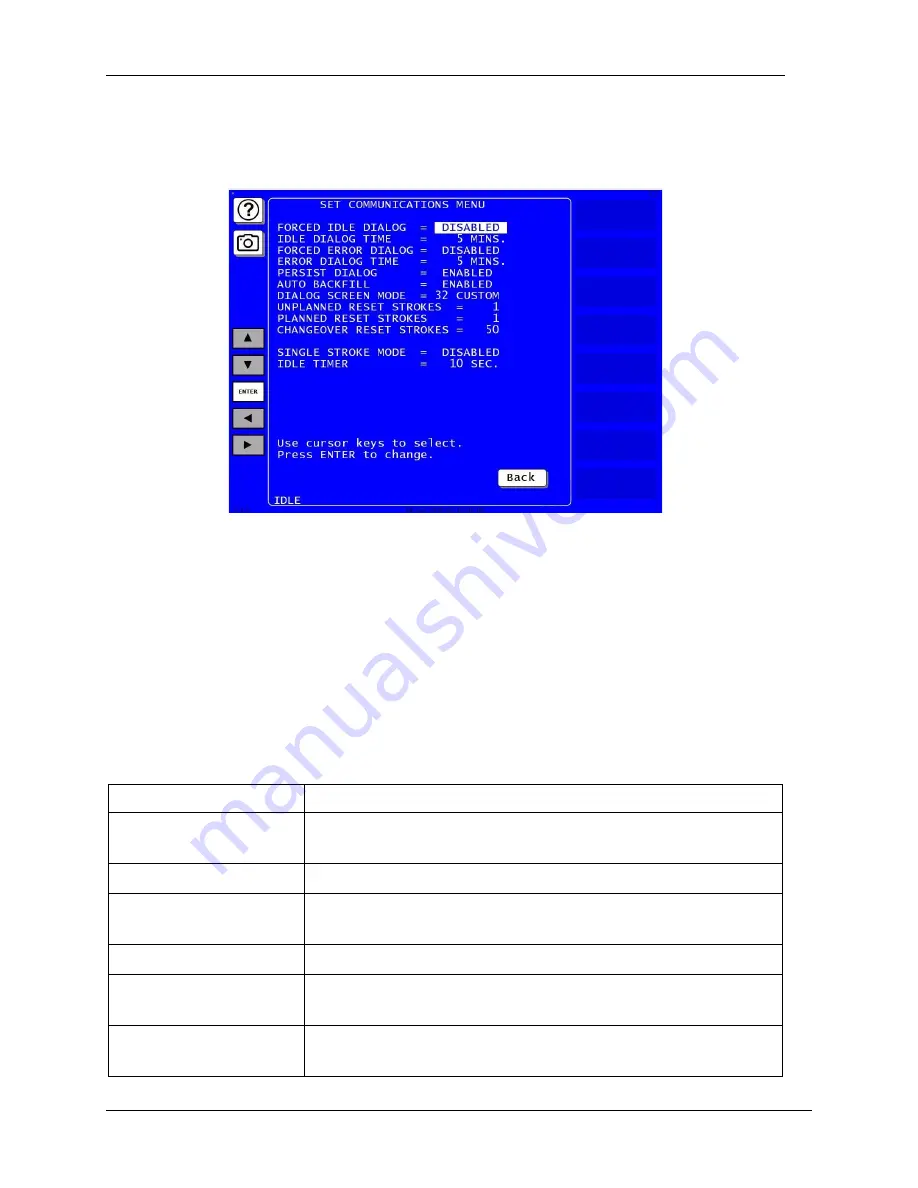
1143100
SmartPAC PRO User Manual
102
Chapter 3 – SmartPAC PRO Initialization Mode
SETUP DATA COMMS/SFC (Optional)
(INITIALIZATION
– SETUP DATA COMMS/SFC)
Figure 3-14. Set Communications Menu, Showing Default Values.
The SETUP DATA COMMS menu appears on the Main Initialization Menu only when firmware for
the ShopFloorConnect or the 3
rd
party Communications option is installed. It allows you to set the
parameters for ShopFloorConnect data communications. The instructions for using this menu are
included in the ShopFloorConnect and 3
rd
Party Communication Firmware documentation.
To access the menu, in the main initialization menu, press SETUP DATA COMMS/SFC. The Set
Communications Menu screen appears.
Press the up and down (
) arrows to highlight the desired setting. Make the setting as described in
Table 3-3. Communications Settings
Dialog item
Making the setting
FORCED IDLE DIALOG Press Enter. Press Enter to toggle between ENABLED and
DISABLED.
IDLE DIALOG TIME
Key in the value on the onscreen keypad. Press Enter.
FORCED ERROR
DIALOG
Press Enter. Press Enter to toggle between ENABLED and
DISABLED.
ERROR DIALOG TIME
Key in the value on the onscreen keypad. Press Enter.
PERSIST DIALOG
Press Enter. Press Enter to toggle between ENABLED and
DISABLED.
AUTO BACKFILL
Press Enter. Press Enter to toggle between ENABLED and
DISABLED.
Содержание SmartPAC PRO
Страница 1: ......
Страница 2: ......
Страница 4: ......
Страница 6: ......
Страница 20: ......
Страница 22: ......
Страница 24: ......
Страница 42: ...1143100 SmartPAC PRO User Manual 42 Chapter 1 Introduction to SmartPAC PRO ...
Страница 142: ...1143100 SmartPAC PRO User Manual 142 Chapter 4 SmartPAC PRO Program Mode ...
Страница 200: ...1143100 SmartPAC PRO User Manual 200 Chapter 6 Using DiProPAC Die Protection Optional ...
Страница 222: ...1143100 SmartPAC PRO User Manual 222 Chapter 7 ProCamPAC Instructions ...
Страница 250: ...SmartPAC PRO User Manual 1143100 250 Appendix A SmartPAC PRO Preventive Maintenance PM Monitor Optional ...
Страница 254: ...1143100 SmartPAC PRO User Manual Appendix C SmartView Remote Viewing and E mail Setup 254 ...
Страница 280: ...SmartPAC PRO User Manual 1143100 280 Appendix C Reporting Downtime and Scrap to SFC ...
Страница 290: ...SmartPAC PRO User Manual 1143100 290 Index Y yellow fault 232 yellow sensor 169 ...
Страница 292: ......
Страница 294: ......
Страница 296: ......
Страница 298: ......
Страница 300: ......
Страница 301: ......
Страница 302: ......
Страница 303: ......
Страница 304: ......
Страница 305: ......
Страница 306: ......
Страница 307: ......
Страница 308: ......
Страница 309: ......
Страница 310: ......
Страница 311: ......
Страница 312: ......
Страница 313: ......
Страница 314: ......
Страница 315: ......
Страница 316: ......
Страница 317: ......
Страница 318: ......






























