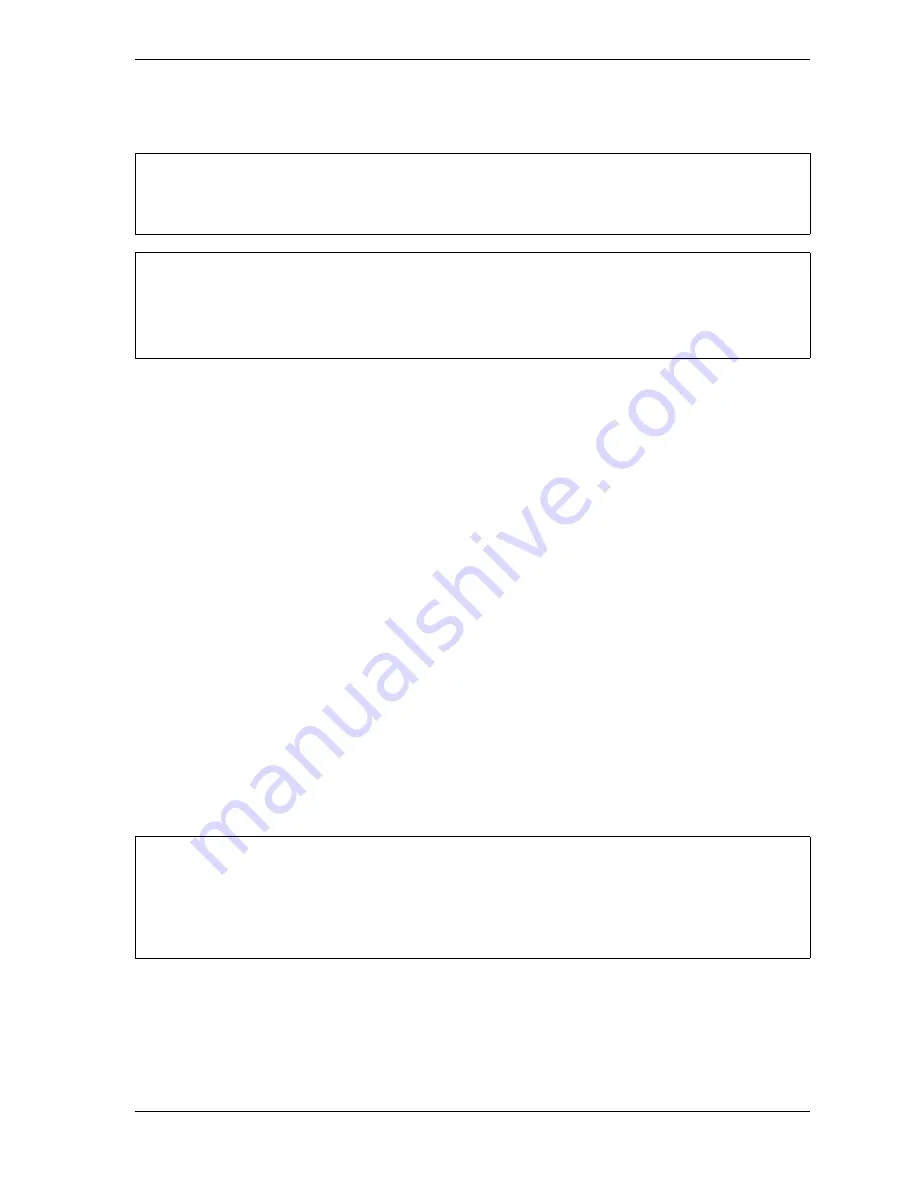
SmartPAC 2 with WPC 2000 Integration User Manual
1128600
Initialization Mode
4-3
Initializing WPC 2000 Parameters
When you first set up your SmartPAC 2 with WPC 2000 or install new WPC 2000 firmware,
initialize press parameters, following the instructions provided starting on page 4-34.
RESOLVER ZERO
(INITIALIZATION – RESOLVER ZERO)
This item enables you to zero the resolver. You must zero the resolver when you first install
SmartPAC 2 (see page 2-78) and whenever you replace the resolver. Zeroing the resolver
ensures that SmartPAC 2 maintains an accurate “zero” resolver position (i.e., as close to TDC
as possible) by which it can time all its operations.
The ram must be at top dead center (TDC) when zeroing the resolver. If the ram is already at
TDC, perform the
Setting the Resolver Zero Position
procedure, page 4-4. Otherwise, first
inch the ram to TDC, following the
Moving the Ram to Top Dead Center (TDC)
procedure,
next. Then perform the
Setting the Resolver Zero Position
procedure.
Moving the Ram to Top Dead Center (TDC)
If the ram is not at TDC, you must first inch the press to 0
°
± 2
°
before you can zero the
resolver. You must load a tool in order to inch the press. To move the ram to TDC, do the
following:
1.
With a “test” tool loaded (see
Creating and Loading a Test Tool
turn the Program/Run key to RUN, and inch the press to 0
°
± 2
°
.
Initializing press control parameters resets them to their default values. Initialize press parameters
only when you set up a new SmartPAC 2 with WPC 2000 or install new WPC 2000 firmware.
RECORD WPC 2000 SETTINGS BEFORE INITIALIZING PARAMETERS
Use the Press Parameters Setup Sheet at the end of the manual to record your WPC 2000
settings before installing new firmware or initializing parameters.
• If you turn the Program/Run key switch and nothing happens, press RESET repeatedly until the
screen changes color, indicating that the SmartPAC 2 has changed to the mode you selected.
• If the message “PRESS CONTROL IS IN LOCKOUT MODE” is displayed on the screen, turn
the Stroke Select key switch to OFF, then to one of the other operating modes to clear it.
NOTICE
NOTICE
NOTICE
Содержание SmartPAC 2
Страница 2: ......
Страница 4: ......
Страница 6: ......
Страница 28: ...1128600 SmartPAC 2 with WPC 2000 Integration User Manual xxii Table of Contents ...
Страница 44: ...1128600 SmartPAC 2 with WPC 2000 Integration User Manual 1 16 Introduction ...
Страница 186: ...1128600 SmartPAC 2 with WPC 2000 Integration User Manual 3 26 Keyboard Displays Etc ...
Страница 440: ...1128600 SmartPAC 2 with WPC 2000 Integration User Manual D 12 Updating SmartPAC 2 Firmware ...
Страница 478: ...1128600 SmartPAC 2 with WPC 2000 Integration User Manual G 6 Replacing SmartPAC 2 PC Board ...
Страница 548: ...1128600 SmartPAC 2 with WPC 2000 Integration User Manual GL 8 Glossary ...
Страница 558: ...1128600 SmartPAC 2 with WPC 2000 Integration User Manual IN 10 Index ...
Страница 560: ......
Страница 562: ......
Страница 564: ......
Страница 566: ......
Страница 568: ......
Страница 570: ......
Страница 572: ......
Страница 574: ......
Страница 576: ......
Страница 577: ......
Страница 578: ...APPROVALS SCALE C SIZE TITLE SHEET OF DRAWING NUMBER REV ...
Страница 579: ...APPROVALS SCALE C SIZE TITLE SHEET OF DRAWING NUMBER REV ...
Страница 580: ...APPROVALS SCALE C SIZE TITLE SHEET OF DRAWING NUMBER REV ...
Страница 581: ...APPROVALS SCALE C SIZE TITLE SHEET OF DRAWING NUMBER REV ...
Страница 582: ......
Страница 583: ......
Страница 584: ......
Страница 585: ......
Страница 586: ......
Страница 587: ......
Страница 588: ......
Страница 589: ......
Страница 590: ......
Страница 591: ......
Страница 592: ......
Страница 593: ......
Страница 594: ......
Страница 595: ......
Страница 596: ......
Страница 597: ......
Страница 598: ......
Страница 599: ......
Страница 600: ......
Страница 601: ......
Страница 602: ......
Страница 603: ......
Страница 604: ......






























