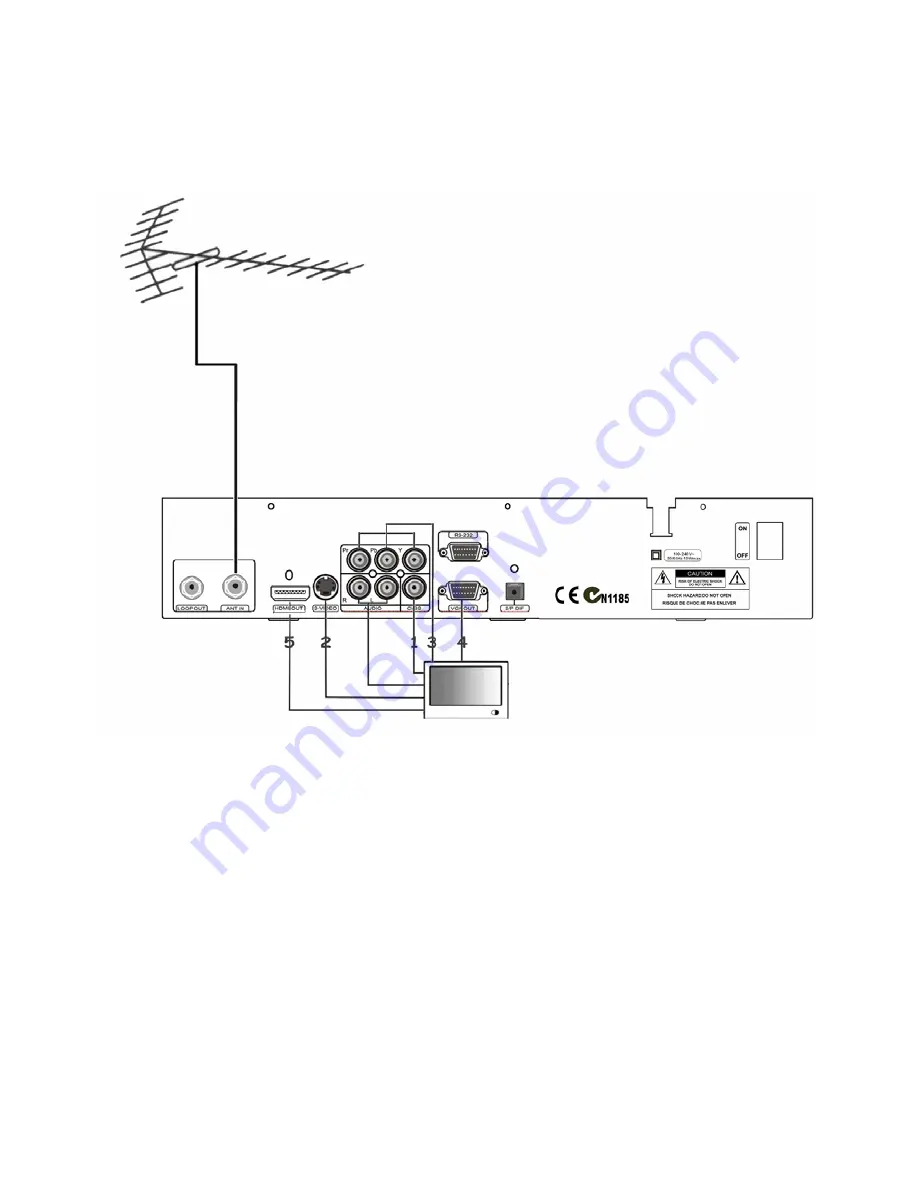
II. Connection and Installation
1. System Connection
Make sure the Power, Terrestrial Antenna, TV and other relevant equipment are
connected properly before continuing.
There are five different methods to transmit picture from the STB to your TV. You
will only need to connect one. It is advised to use the best quality connection that
your television supports (best being HDMI)
Video methods are listed in order of quality below, with 5 being the highest quality.
9
Содержание STB1HD
Страница 1: ......
Страница 7: ...6 Remote Control Unit 6...









































