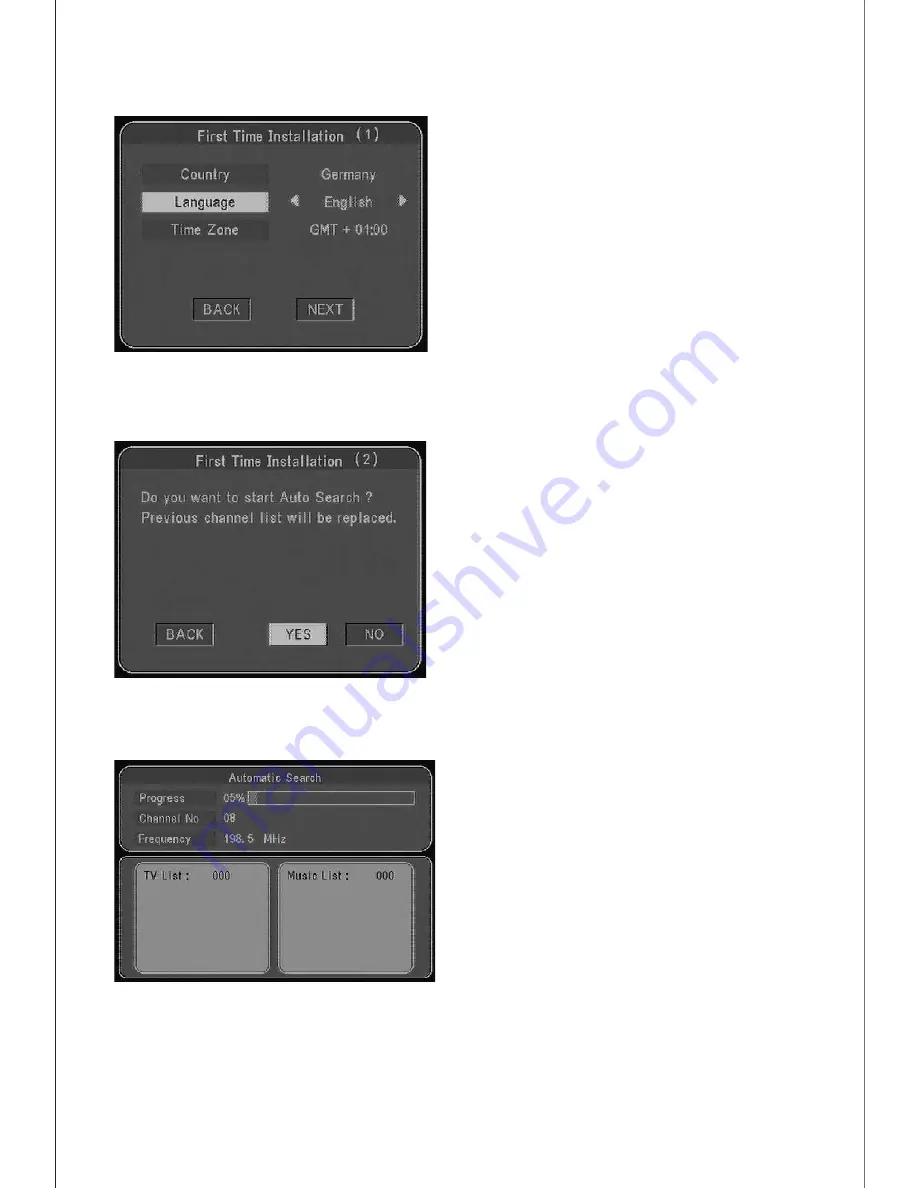
Select
language
menu
Press VOL+/VOL
-
to select language
menu.
Press CH+ or CH- to move the cursor
to other items.
Press VOL+/VOL
-
to move the cursor
to BACK or NEXT item. Press OK
key to confirm.
Skip to the next menu page
Start program auto search Step 1
Auto searching......
Notice:
During auto searching, do not press any
key on the remote control or panel.
Otherwise it may interrupt the search
progress.
Press VOL+/VOL- key to move the
cursor to BACK , YES or NO item,
Press OK key to confirm.
BACK
: Skip to the last menu page.
YES
: Delete program list and start
Auto Search.
NO
: Cancel Auto Search .
-11-
Содержание DVBT702
Страница 1: ......
Страница 2: ......
Страница 7: ...4 3 Appearance...
Страница 47: ......
Страница 48: ......





























