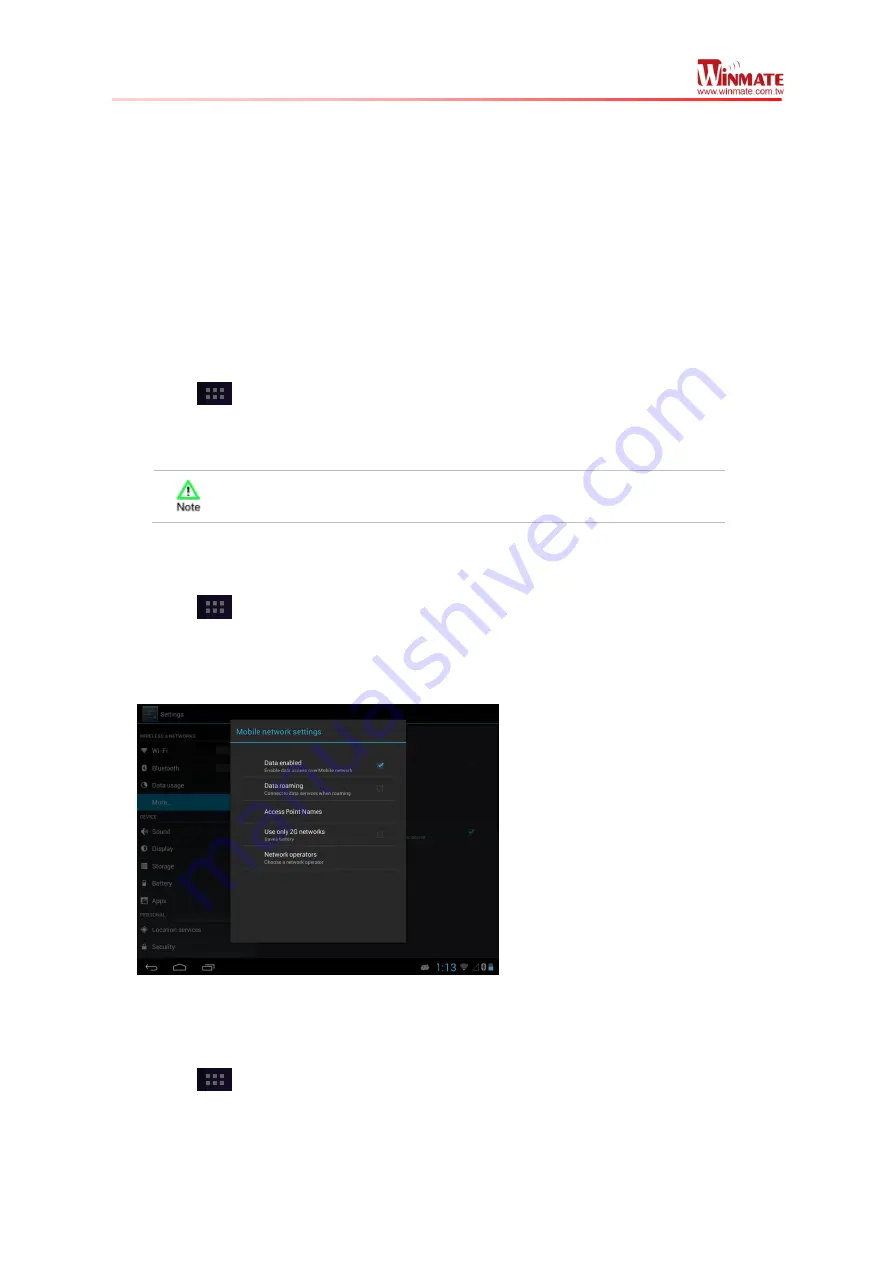
Winmate M700DT4 Tablet PC
User Guide
20
Chapter 4: Connecting to Network and Devices
Connecting to Mobile Networks
When users assemble their PDA with a SIM card from service provider, their phone is
configured to use their provider networks for voice calls and for transmitting data.
Different locations may have different mobile networks available; user may need to configure
their phone to use certain networks. To obtain fastest networks user can configure their
phone to 4G and to extend the life of battery user can use 2G network.
Checking the Network (GPRS/3G) Connection
1. Tap
and then tap
Settings
2. Tap
More…
in the
Wireless & networks
, and then tap
Mobile networks
3. Tap
Network operators
to choose a network operator
Do not change the parameters of the access point to prevent user
may not be able to access network sources
Turning on data service
1. Tap
and then tap
Settings
2. Tap
More…
in the
Wireless & networks
, and then tap
Mobile networks
3. Tap
Data enabled
to enable data access over mobile network
4. Select the desired network operator to enable the data connection
Connecting to Wi-Fi Networks
Turn On the Wi-Fi and Connect to a Wi-Fi network
1. Tap
and then tap
Settings
2. Tap
Wireless & networks
and then select
Wi-Fi
to turn it on
3. Tap
Wi-Fi























