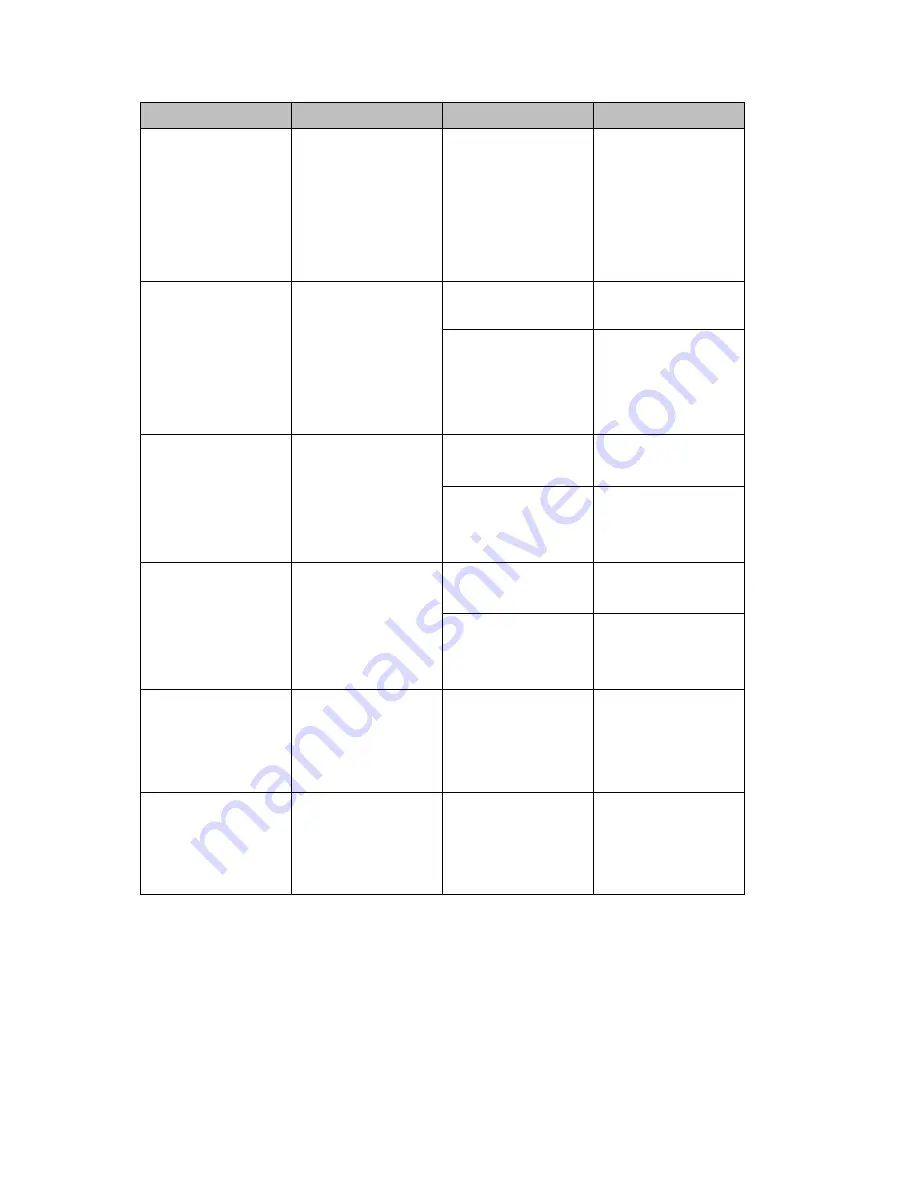
USER MANUAL
CHAPTER 4
AMI UEFI BIOS SETUP
- 76 -
BIOS Setting
Description
Setting Option
Effect
Setup Prompt
Timeout
Allows user to
configure the
number of seconds
to stay in BIOS
setup prompt
screen.
Enter
Set the prompt
timeout
Boot NumLock
State
Enables or disables
NumLock feature
on the numeric
keypad of the
keyboard after the
POST (Default: On).
On
Remains On
Off
Remains OFF
Quite Boot
Determines if POST
message or OEM
logo (default =
Black background)
is displayed.
Disabled
Disables this
function
Enabled
Enables this
function
Fast Boot
Enables or disables
Fast Boot to
shorten the OS
boot process.
(Default: Disabled).
Disabled
Disables this
function
Enabled
Enables this
function
Boot Option
Priorities
Specifies the
overall boot order
from the available
devices
Ex:
Boot Option#1
(network);
Options:
#1~#7
Ex.:
Set Network as
the first priority
Hard Drive BBS
Priorities
Specifies the boot
order for Hard
Drive BBS
parameters
Enter
Enter the submenu
Содержание IHMH100
Страница 40: ...USER MANUAL CHAPTER 3 DRIVER INSTALLATION 40 Step 5 Click Finish to complete the software installation ...
Страница 74: ...USER MANUAL CHAPTER 4 AMI UEFI BIOS SETUP 74 4 2 4 1 1 Key Management ...
Страница 75: ...USER MANUAL CHAPTER 4 AMI UEFI BIOS SETUP 75 4 2 5 Boot Menu ...
Страница 77: ...USER MANUAL CHAPTER 4 AMI UEFI BIOS SETUP 77 ...
















































