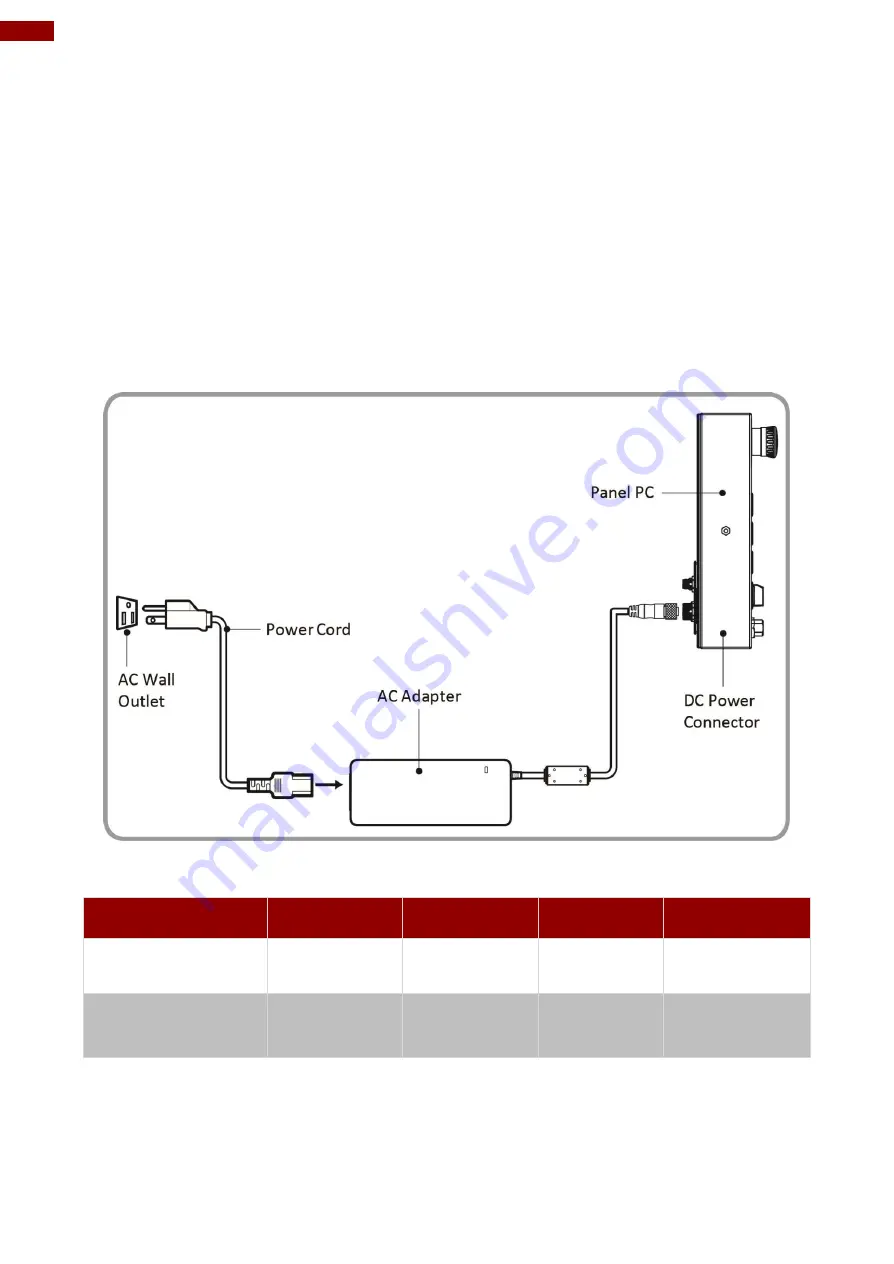
22
IP65 Stainless B Series Panel PC User Manual
Chapter 3: Operating the Device
3.1 Connecting to Power Source
By default B Series Display has one M12 waterproof power connector that accepts 12V DC
power input. Check your order specifications before connecting to power source.
Follow the following steps to connect your device
to AC power source:
1. Install conduit pipe and I/O cover following the procedure described in the previous
sections.
2. Connect open wires to AC adapter.
3. Connect the power cord to AC adapter.
4. Plug the power cord to the AC outlet.
AC Adapter specifications and Panel PC power consumption vary by LCD panel size.
Size
10.1”
15”
19”
21.5”
AC Adapter
12V/ 50W
12V/ 84W
12V/ 84W
12V/ 84W
Power
Consumption
26W (typ.)
30W (typ.)
36W (typ.)
50W (typ.)
















































