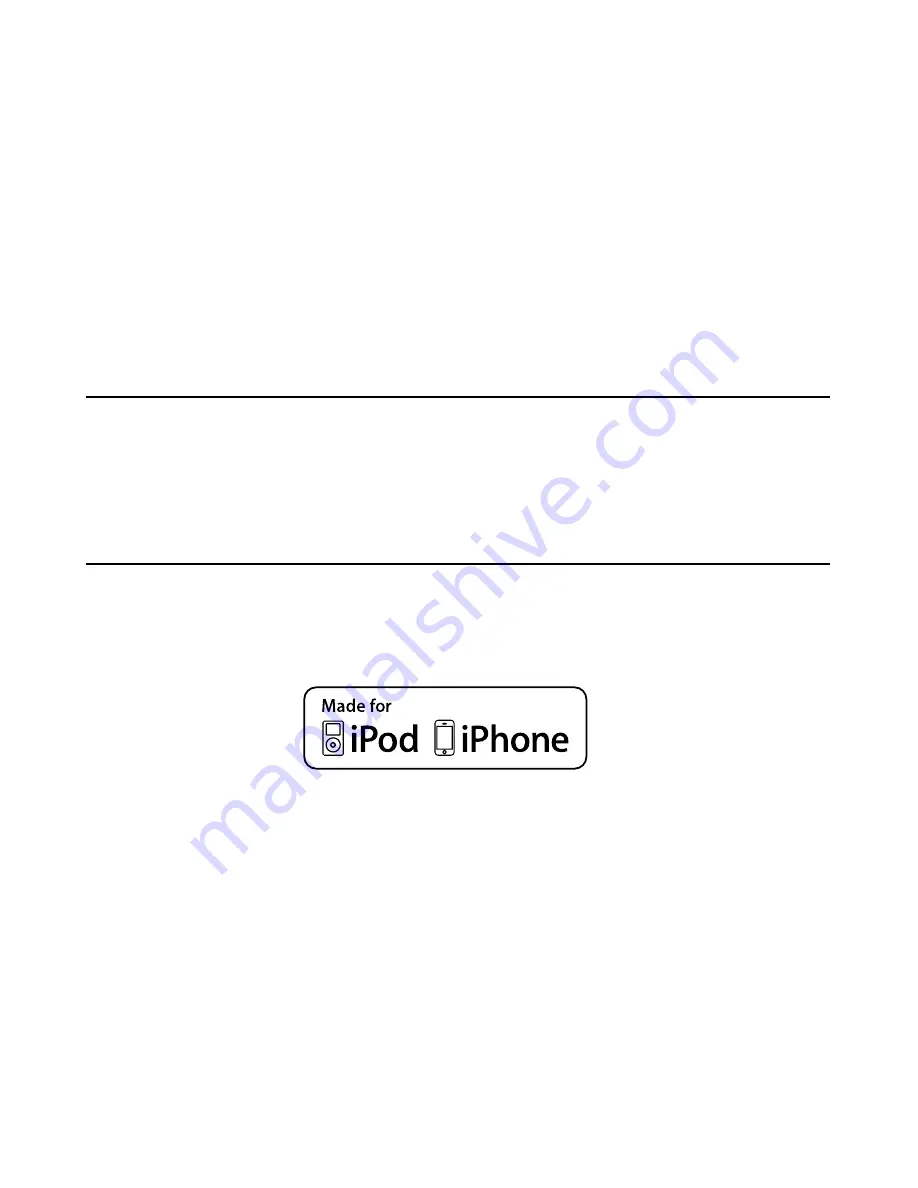
17
Using Mobile TV
Select the TV icon from the CIOtv Home Screen. The TV screen will appear. If no channels appear on the
station list, you will first need to scan for available TV channels in your area. Select the Channel Scan icon from
the lower right corner. Channel scan usually takes several minutes to complete (you can cancel at any time by
selecting channel scan stop). When the list of available channels appears, you can scroll up or down to select
channels using either
t
Chan Down or
u
Chan Up at the bottom of the screen.
Using iPod
®
or iPhone
®
with CIOtv
You can enjoy all of your iPod or iPhone audio and video files on the CIOtv big screen. CIOtv supports
on-screen control and playback
of various iPod and iPhone models.
Made for iPod touch (4th generation), iPod nano (6th generation), iPod classic, iPhone 4, iPhone 3GS.






























