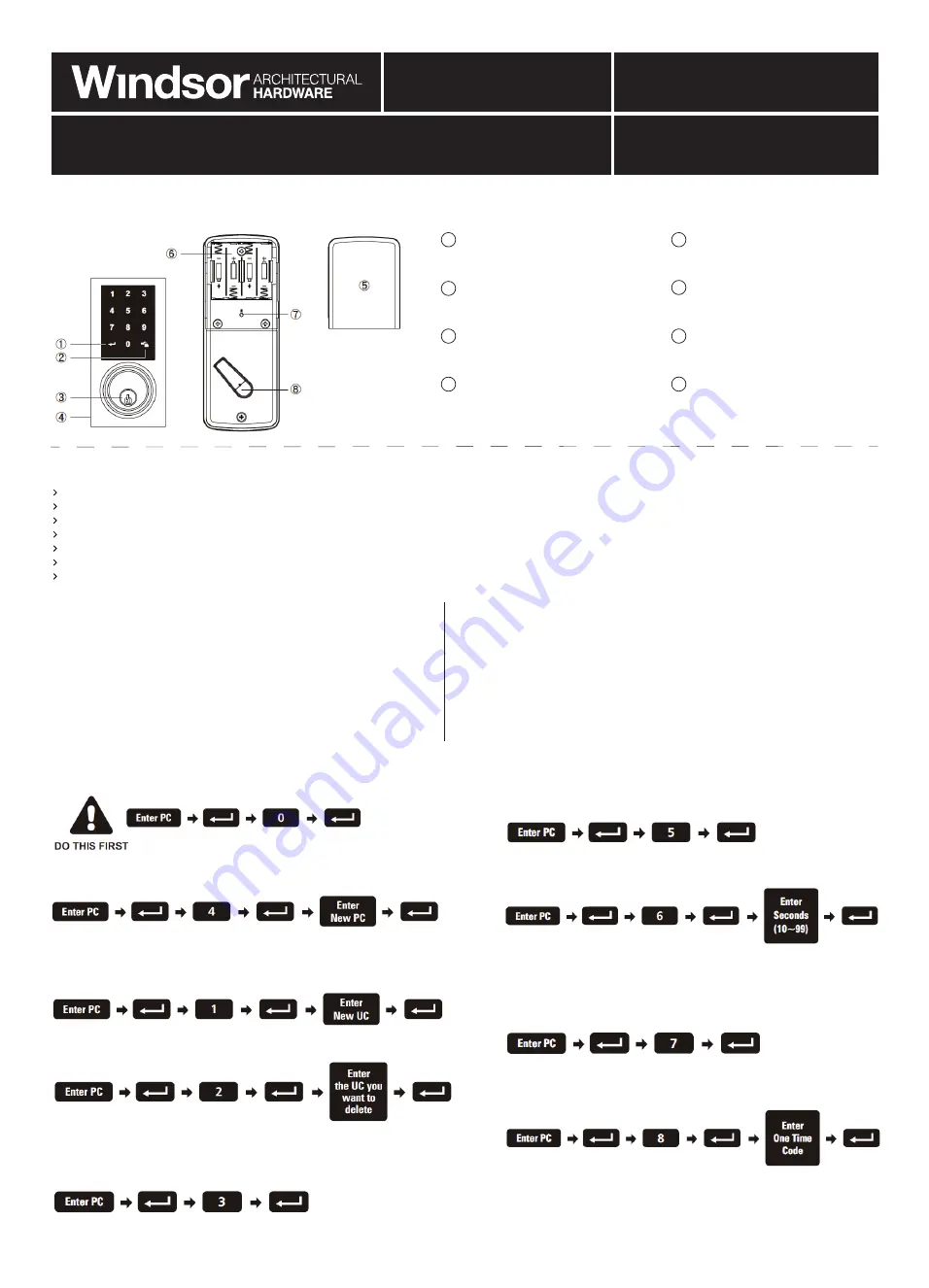
1. Door Handing Identification Process
The lock needs to learn if your door is right-handed or left-handed.
6. Toggle Auto-Lock On/Off
The preset delay-time is 30 seconds, you can change the time by
following instruction #7. Repeat the steps in #6 to cancel the
auto-locking function.
7. Set Auto-Lock Time Delay
10–99 seconds delay-time available.
8. Enable/Disable All User Codes
Auto-locking and keypad locking functions will be invalid when
user codes are disabled. The lock can only be operated by a key
during the time. Repeat the steps in #8 to enable the user codes
again.
9. Create One-Time User Code
It will automatically cancel after it is used one time.
2. Change Programming Code
3. Add New User Code
Up to 30 sets of user codes can be saved.
User codes should be 4–10 digits in length.
4. Delete Existing User Code
5. Delete All User Codes
Auto-locking and keypad locking functions will be invalid when
user codes are deleted. The lock can only be operated by key during that time.
0800 607 028
PROGRAMMING
INSTRUCTIONS
TOUCHPAD ELECTRONIC DEADBOLT LOCK
© WINDSOR ARCHITECTURAL HARDWARE
Version 1
windsorhardware.co.nz
Operational Interface
Operating Instructions
Do not use any chemical liquid or lubricant oil with additives to clean the lock body. It can damage the surface and mainboard.
Keep the door open while programming to avoid being locked out accidentally.
The lock contains one factory-preset user code but can be programmed to store up to a total of thirty additional unique user codes.
Codes can be added and deleted at any time.
For first-time programming, use the factory default programming code.
It is recommended to change the default programming code and default user code right after you install the lock.
Every programming step should be done within 6 seconds.
Operating Indicator Sounds and Lights
1
Beep
Successful
Operation
2 Long Beeps
Successful Programming
3 Beeps
Operation Error
5 Beeps
Code Input Error; System Shuts Down
10 Rapid Beeps
Low Battery Power
3 Long Beeps
Default Setting Restored
Lock button flashes slowly
In Programming Mode
Default programming code (PC): 0000
Default user code (UC): 1234
Your new programming code (PC):________
Your new user code (UC):________
Note: The same programming code and user code cannot be accepted.
The lock will cease operation if unauthorised codes are entered over 5 times.
The system will unfreeze after 45 seconds.
Product codes: 1390
5
Battery Lid
Slide the lid off to change batteries
6
Battery Holder
Four AA (1.5V) alkaline batteries
7
R Button (Reset)
Restore default settings
8
Turn-piece
To lock/unlock the lockset from inside
1
Programming Button
Setting function
2
Lock Button
Lock/unlock function
3
Cylinder
Lock/unlock the lockset from outside
4
Washer
Prevents water from permeating
into lockset




