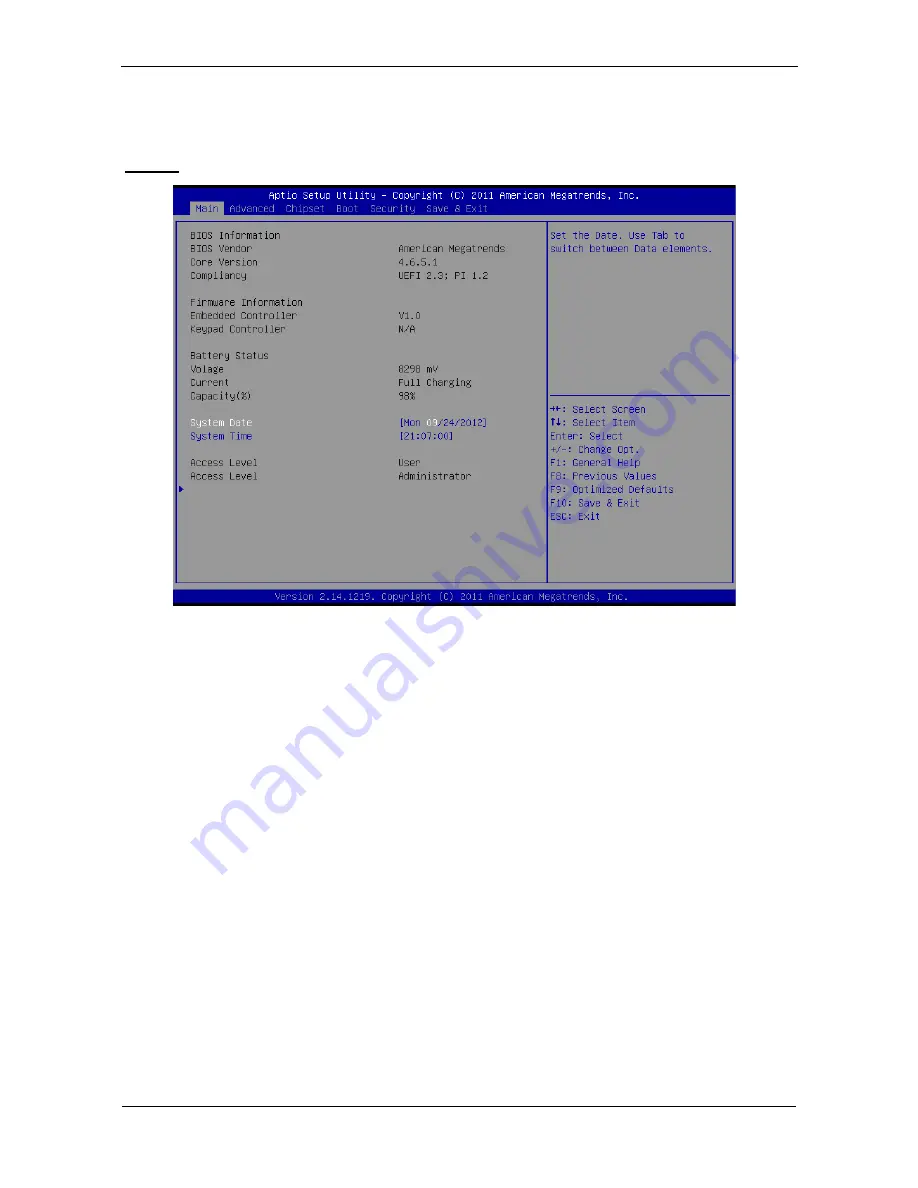
20
setup functions and exit choices.
Main
This section provides information on the BIOS information, Memory
information, and Battery information
System Date
Set the system date. Use the <Tab> key to switch between data
elements.
System Time
Set the system time. Use the <Tab> key to switch between time
elements.
Содержание WLP-7B20 Series
Страница 15: ...6 System View WLP 7B20 10 Outline Drawing Panel Mount WLP 7B20 12 Outline Drawing Panel Mount...
Страница 16: ...7 WLP 7B20 15 Outline Drawing Panel Mount...
Страница 17: ...8 I O connectors Note Share the same place with DVI output DVI and VGA not simultaneously...
Страница 27: ...18...
Страница 36: ...27 parameters...
Страница 43: ......
















































