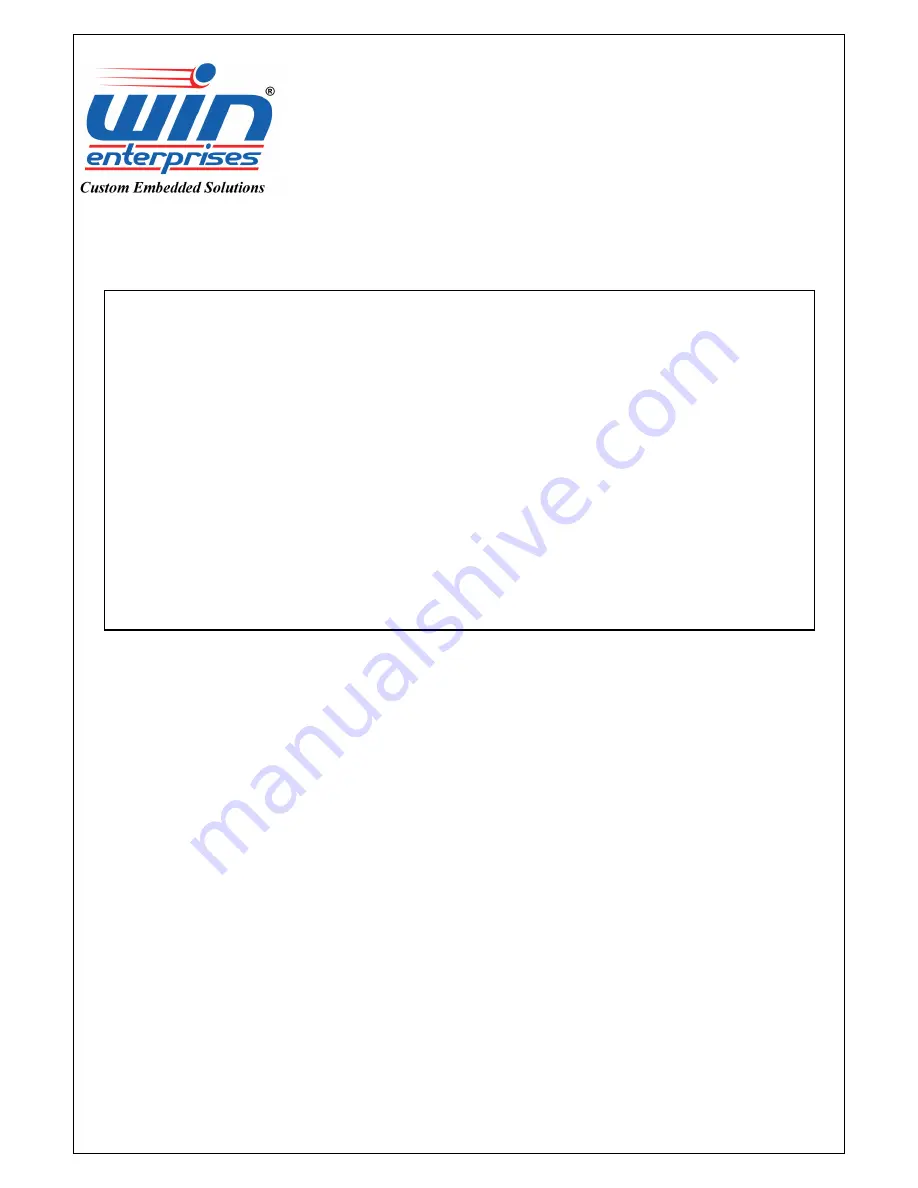
WIN Enterprises, Inc. PL-80910 User Manual
73
3.6 Save & Exit Menu
Description:
Save Change and Reset: When you have completed the system configuration changes, select this
option to leave the BIOS Setup Utility and reboot the computer, so the new system configuration
parameters can take effect. Select Save Changes and Exit from the Exit menu and press <Enter>
Discard Changes and Reset : Select this option to quit the BIOS Setup without making any
permanent changes to the system configuration, and reboot the computer. Select Discard Changes
and Exit from the Exit menu and press <Enter>.
Restored Defaults : To set this feature, select Restore Defaults from the Exit menu and press
<Enter>. These are factory settings designed for maximum system stability, but not for maximum
performance.
Содержание PL-80910
Страница 12: ...WIN Enterprises Inc PL 80910 User Manual 12 1 4 Board and System Layout Dimensions...
Страница 13: ...WIN Enterprises Inc PL 80910 User Manual 13...
Страница 14: ...WIN Enterprises Inc PL 80910 User Manual 14...
Страница 30: ...WIN Enterprises Inc PL 80910 User Manual 30 2 4 6 CN8 for SMbus pin header CN7 CN6 1 1 10 10 2 2 9 9...

























