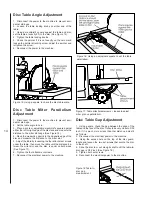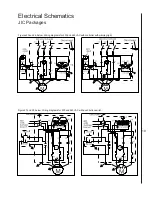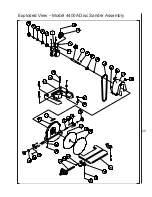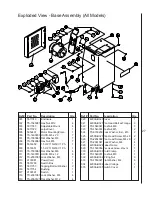18
1. Motor is defective
2. Voltage is too low
3. Switch is defective
4. Branch circuit fuse is blown or
the circuit breaker is tripped
5. Branch is shut down for service
6. Open circuit in the wiring
1. Belt is slipping
1. Replace the belt.
Abrasive belt or disc slows
down although motor keeps
running at working speed
Motor stalls easily
Motor will not run
Poor tracking
1. Tracking is out of adjustment.
2. Too much belt tension.
3. Not enough belt tension.
4. Belt is jointed improperly.
5. Lack of crown on the drive roller.
6. Worn bearings.
1. Adjust the belt tracking.
2. Loosen the tension until the belt is just
taut.
3. Tighten the tension until the belt is more
taut.
4. Check the belt for an irregular seam or
shape.
5. Remove the belt and put a straight edge
along the drive roller. There should be a
slight crown (high spot toward the middle
of the roller.) If the crown has worn away,
replace the roller.
6. Check all the bearings for excessive heat
or loose shafts. Replace if necessary.
Unsteady belt
1. Slack in the abrasive belt.
1. Adjust the belt tension.
Short belt life
1. Excessive pressure applied while
grinding.
2. Working on only one side of the belt
or only in one area of the disc.
3. Incorrect abrasive material or grit
size.
1. Allow the belt to do the cutting. Excessive
pressure only dulls the grit and removes it
from the cloth.
2. Use all the surface areas of the abrasive
cloth.
3. Check with your abrasives supplier for rec
ommendations on the type and coarse
ness of the abrasive required for the
workpieces you are sanding or grinding.
1. Replace the motor.
2. Check the power supply for the proper
voltage.
3. Replace the switch.
4. Determine the reason for the blown fuse
or tripped circuit breaker -- then replace
the fuse or reset the breaker.
5. Check all personnel and machines on
the branch to be certain someone has
not shut down the branch for service. DO
NOT replace the fuse or reset the breaker
unless you are certain no personnel are
working on the machines, wires or con
trols in the circuit.
6. Inspect all the wire connections for loose
or open connections.
1. Check for proper voltage at the motor
-- correct as necessary.
2. Replace the blown fuse.
3. Check for proper connections.
1. Low voltage.
2. Fuse is blown (three phase
motors only.)
3. Improper wiring.
CAUTION:
For all of the electrical faults and corrections in the above table Wilton recommends the use of a qualified
and licensed electrician for all circuit tracing, diagnosis and repair.
Fault
Probable cause
Suggested remedy
Troubleshooting
Содержание 4200A
Страница 21: ...21 Exploded View Model 4200A Belt and Disc Sander Assembly ...
Страница 23: ...23 Exploded View Model 4300A Belt Sander Assembly ...
Страница 25: ...25 Exploded View Model 4400A Disc Sander Assembly ...
Страница 32: ...WMH Tool Group 2420 Vantage Drive Elgin Illinois 60123 Phone 800 274 6848 www wmhtoolgroup com ...