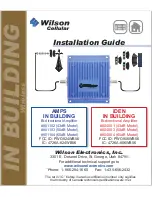2
3
4. AMPLIFIER INSTALLATION (see illustration on 4-5)
4.1 Installing the
Wilson Cellular
Outside Antenna
4.1.1 Select a location on the roof using your
AMPS
/
iDEN
phone in test mode to
find the best signal strength. (See leaflet titled PHONE TEST MODES)
4.1.2 The Outside Antenna should be located in an area with at least a 3’ radius
clear of obstructions and other radiating elements.
NOTE:
Mount the AMPLIFIER away from direct sunlight, excessive heat
and/or moisture. The amplifier needs proper ventilation.
DO NOT place the amplifier in an air-tight enclosure.
WARNING:
The outside antenna used with this amplifier must be fixed-
mounted on an outdoor permanent structure with a separation of at least 20
feet from all persons during normal operation.
4.2 Installing The Amplifier
WARNING:
Connecting amplifier directly to cell phone may damage phone.
4.2.1 Mount the AMPLIFIER on a wall or ceiling using #6 screws.
4.2.2 Connect the Outside Antenna to the AMPLIFIER side labeled “OUTSIDE
ANTENNA”.
4.2.3 Connect the Inside Antenna to the AMPLIFIER side labeled “INSIDE
ANTENNA”.
4.2.4 Verify that both the OUTSIDE and INSIDE antennas are connected be-
fore connecting the AC-DC power supply to the power outlet.
4.3 Installing The
Wilson Cellular
Inside Antenna
4.3.1 The Inside Antenna should be centered in the weak signal area. The
INSIDE ANTENNA should be at least 7’ from the ground.
WARNING:
The inside antenna used with this amplifier must be mounted
with a separation distance of at least 8 inches from all persons and must not be
co-located or operating in conjunction with any other antenna or amplifier.
4.4 When covering large areas a splitter can be used to allow for more than one
inside antenna. Extension cables can also be used if the weak signal area is
located far from the location of the outside antenna.
NOTE: A minimum of 20’ coax extension is recommended for isolation
between antennas.