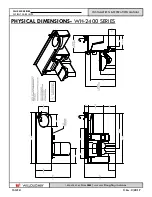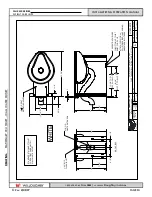WH-2400 SERIES
PATIENT CARE UNITS
INSTALLATION & OPERATION MANUAL
PAGE
9
© Rev.
2/2017
1.800.428.4065
TOLL FREE
| www.willoughby-ind.com
INSTALLATION INSTRUCTIONS (CONT.)
Step 4: Install WH-2400 Series Cabinet
1.)
With assistance, lift the cabinet and align the Z-clip mounting holes in the back of the
cabinet with the Z-clips mounted on the wall in Step 2. When aligned, carefully lower cabinet
onto the Z-clips.
2.)
Once the cabinet is level, secure cabinet to wall through horizontal mounting slots with
proper hardware.
3.)
Level and secure cabinet by installing lower mounting brackets with proper hardware
NOTE: Mounting hardware by others.
Step 3: Install the Vacuum Breaker for the WH-2400 Series
Patient Care Unit w/ Bedpan Washer
1.) Install the supplied vacuum breaker to the wall per local code.
NOTE: The vacuum breaker must be mounted on the wall a minimum of 6’ from the
fl oor along the centerline of the valve.
2.) Connect the wall piping to the inlet and outlet on the vacuum breaker.
3.) Before installing the cabinet, connect the vacuum breaker outlet to the bedpan washer inlet.
NOTE: All other plumbing connections are made after the cabinet is installed.