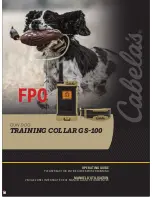Rev. 12/2018
Installation & Operation Manual
AquaFount-90
®
Washfountain
WAF-2200 Series
Willoughby Industries, Inc.
TOLL FREE
(800) 428-4065
● LOCAL
(317) 875-0830
● FAX
(317) 875-0837
Page 27
www.willoughby-ind.com
The two most common reasons an electronic valve does not operate properly are: (1) lack of
power or (2) lack of water pressure. The following steps should be used as a guide in identifying
the problem of a malfunctioning electronic valve.
I. Lack of power
A. Verify that the 110V GFCI outlet has power
B. Check all connections to ensure they have been made correctly:
1. Cable connecting the valve coil and the timer or IR sensor
2. Cable connecting the timer and the pushbutton (Piezo only)
3. Cable connecting the timing device and the 24VAC transformer
4. The 24VAC transformer and the 110V GFCI outlet
C. If the valve is wired correctly, the solenoid will make a “click” sound indicating that the
valve has been actuated. The electronic valve is actuated by either the piezo pushbutton
or the triggering of the infrared sensor (see the Start-Up Instructions for Infrared Sensors
in this manual).
II. Lack of water pressure
A. Check the supply to the rough-ins
B. Make sure the screwdriver stops are in the open position
C. Water pressure needs to be above 20psi to operate the valve
1. If the water supply pressure is above 20psi but not exiting the valve:
a. Clean any debris from the screen on the inlet side of the solenoid valve body
b. Remove the screws on the valve body and clean any debris from the diaphragm
After all of the above steps have been followed, if there is still no water coming out of the spray
head, there may be a damaged or defective part (see installation notice in the beginning of this
manual).
Troubleshooting - Electronic Valves