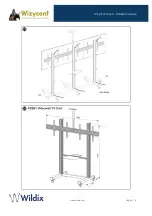Содержание Wizyconf-Stand
Страница 5: ...www wildix com Page 5 12 Wizyconf Stand Installation Guide ...
Страница 6: ...www wildix com Page 6 12 Wizyconf Stand Installation Guide ...
Страница 7: ...www wildix com Page 7 12 Wizyconf Stand Installation Guide ...
Страница 8: ...www wildix com Page 8 12 Wizyconf Stand Installation Guide ...
Страница 9: ...www wildix com Page 9 12 Wizyconf Stand Installation Guide ...
Страница 10: ...www wildix com Page 10 12 Wizyconf Stand Installation Guide ...
Страница 11: ...www wildix com Page 11 12 Wizyconf Stand Installation Guide ...
Страница 12: ...www wildix com Page 12 12 Wizyconf Stand Installation Guide ...