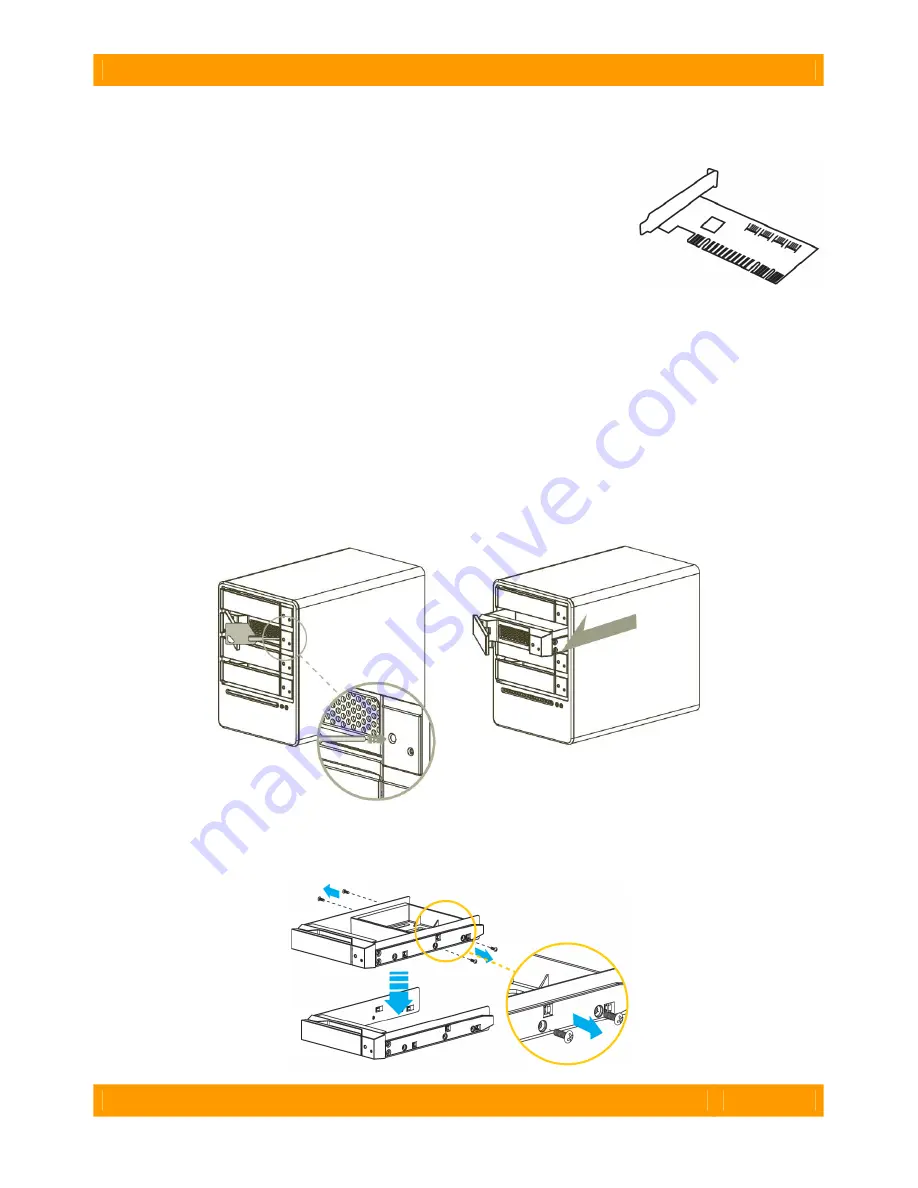
WiebeTech LLC
S i l v e r S A T A I V S J U s e r M a n u a l
- 3 -
Hardware Setup
1.
Install a host bus adapter (HBA) with 4 eSATA ports into an empty
expansion slot inside your computer (optional).
If your computer already
has 4 available eSATA ports, you can skip this step. Compatible HBA cards
are available from WiebeTech (www.wiebetech.com). The following general
steps will work for most cards. Instructions for individual cards may vary, so
consult your host card’s user manual.
a) Power down the computer system.
b) Insert the PCI card into an available PCI slot. Do not force it, but it will take firm pressure to fully
seat the interface. It may help to gently rock the card back and forth as you apply pressure.
c) Once the card is fully seated in the slot, secure it in place with a screw.
d) Turn the computer back on.
e) Install the appropriate drivers for the card. These are usually found on the CD or diskette that
came with the card. The drivers for WiebeTech cards are found on the “Product Information &
Manuals” CD. Browse to the folder “
Other WiebeTech Products - Manuals & Drivers
Æ
PCI,
PCIe Host Cards
” and then select the subfolder for your specific model.
2.
Remove a tray from the SilverSATA IV enclosure.
Insert the included key into the lock hole to
release the tray’s handle and then slide the tray straight out.
3.
Remove the plastic insert from the tray.
The plastic inserts help protect the trays during
shipment. They are not needed to operate the unit, and must be removed before drives can be installed.







