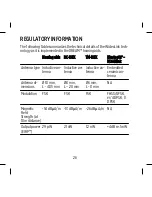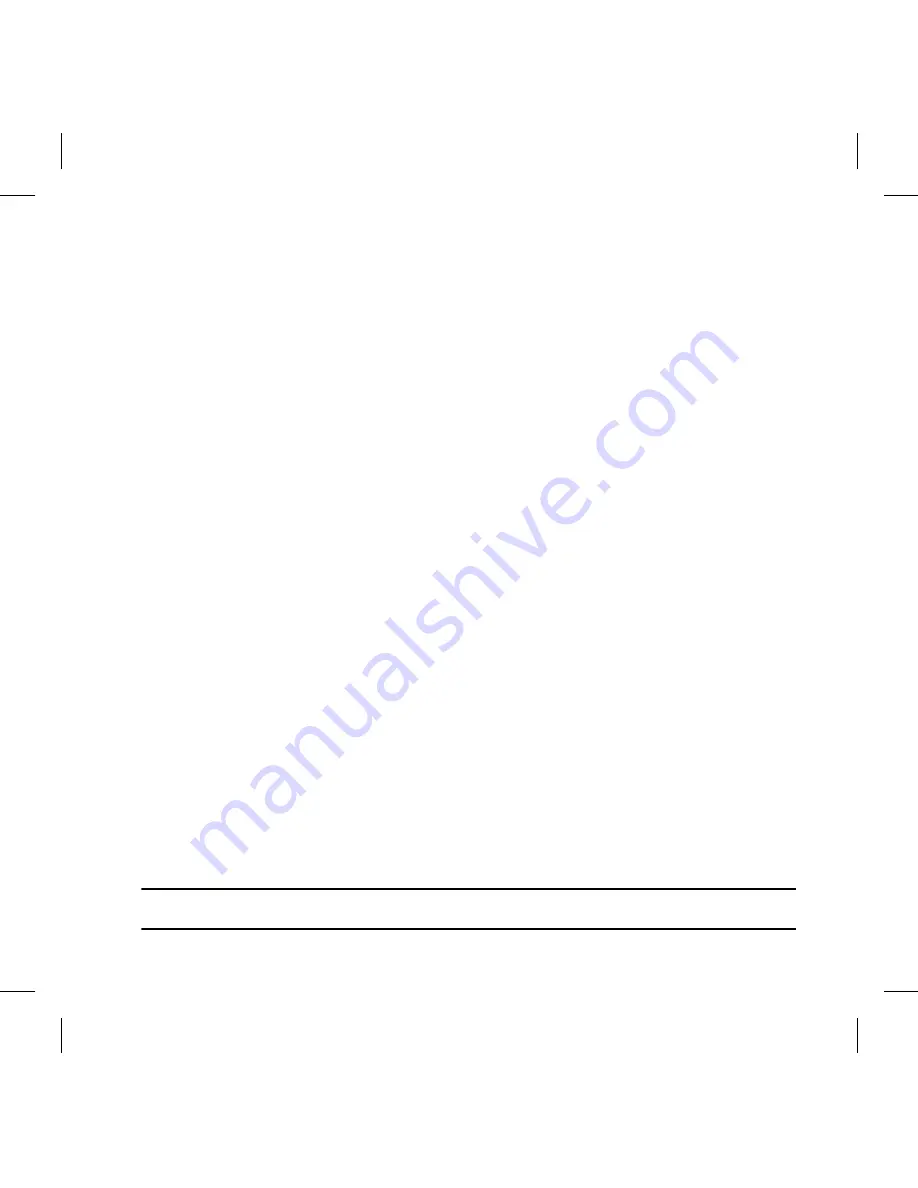
Sound adjustment
Your hearing aid adjusts the volume automatically according to your sound
environment.
If you have a remote control, you can also adjust the sound manually, de-
pending on your needs and preferences.
Depending on the hearing aid settings and features, any sound adjustment
you make will affect both hearing aids.
Each time you operate the volume control, you will hear a beep-tone unless
your hearing care professional has deactivated this function. When you
reach the maximum or minimum setting, you will hear a steady tone.
You can also mute your hearing aid if you need to. Do as follows:
●
Keep pressing the lower part of the volume key on the remote control
until you can hear the steady sound
To turn the sound on again:
●
Press the upper part of the volume key
or
●
Change program
Any adjustment of the volume will be canceledwhen you turn off your hear-
ing aid or if you change program.
Programs
PROGRAMS
USE
Master
For everyday use
15
Содержание Widex Dream D-PA
Страница 1: ...USER INSTRUCTIONS THE WIDEX DREAM FAMILY D PA model Receiver in canal...
Страница 5: ...EC directives 47 FCC and IC statements 47 SYMBOLS 51 5...
Страница 53: ...53...
Страница 54: ...54...
Страница 55: ...55...