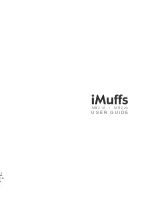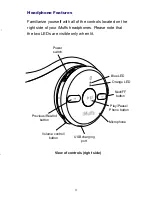The iMuffs Adapter is powered directly by the iPod / iPhone.
Plug the adapter into the appropriate port of your compatible
iPod. See page 2 regarding iMuffs Adapter compatibility
to your iPod / iPhone.
Connecting iMuffs Dock Adapter for your iPod / iPhone
Plug the iMuffs Dock Adapter for iPod into the dock
connector port located below the iPod / iPhone
iMuff Dock Adapter for iPod
9
4
Using with a paired Bluetooth phone
When the phone rings (you will hear an audio tone in the
speakers),
answer the call
by pressing the
Play/Pause/Phone button.
When the phone rings,
reject the call
by pressing and
holding the Play/Pause/Phone button for 2 seconds.
To
end a call
, press and hold the Play/Pause/Phone
button for 2 seconds.
To
activate voice dialing
(if supported by your phone),
press and hold the volume button in for 2 seconds.
To
activate redial
(if supported by your phone), press
and hold both the Rewind and FF buttons together for 2
seconds.
To
re-establish the Bluetooth connection
after the first
time, for example after turning off either device, push in
and hold the volume button on the headphones for
2 seconds.
iPod
Dock Connector
Blue
LED
Adapter Features