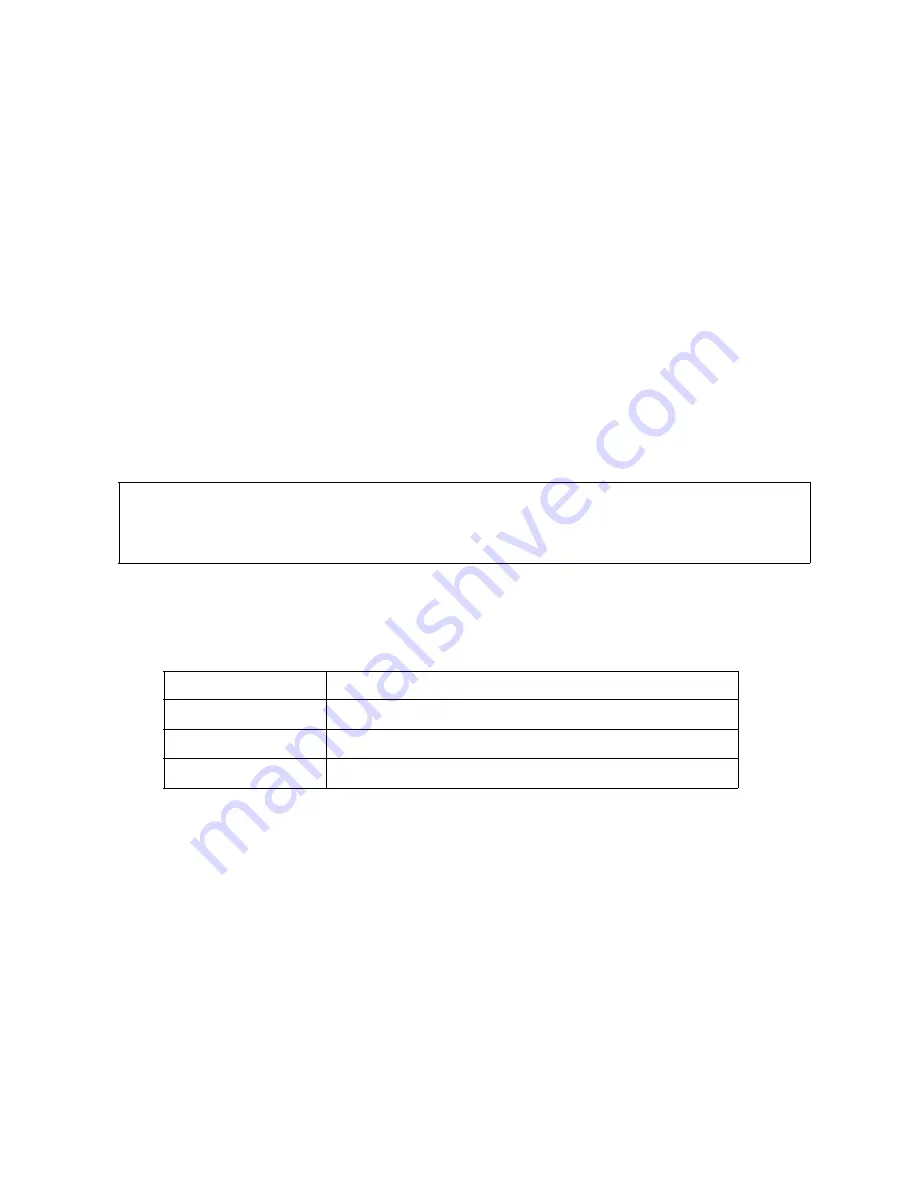
Safety P
recautions
●
Do not use this or any electrical device near uncontained fuel or fuel vapors.
●
Use in a well-ventilated area.
●
Do not use in a wet environment.
●
Do not use in the presence of open fuel containers or if you detect fuel vapors.
●
Disconnect GPU from aircraft when not in use.
●
Do not leave unattended while in use.
Connecting GPU to Air
craft
●
Connect the GPU AC input cord to a grounded power receptacle, 90-240VAC, 50-60Hz.
●
Connect the output cable to the GPU front panel receptacle.
●
Turn GPU power switch ON; observe as proper voltage stabilizes on the output display.
●
Connect GPU output cable to aircraft’s external power receptacle; observe that the airframe is
energized and shows a stable load of less than the GPUs rated output. If voltage or current load
are not as expected, or GPU status indicator is flashing or red, disconnect the GPU from the
airframe and investigate the problem.
SAFETY
TIP
: Using the GPU during preflight allows a thorough inspection of all systems and lights,
without depleting the battery. In fact, if the battery is in-circuit, the GPU can provide a brief
“top-off” charge for the aircraft battery!
S
tatus Indicat
or
The GPU incorporates a status indicator between the volt/amp meter and the output connector.
Indications are interpreted as follows:
OFF
Power Switch OFF, or no AC input power
GREEN
ON or powered, normal operation
FLASHING
GREEN
Auto-shutdown engaged
FLASHING
RED
Fault condition – see troubleshooting table for more details
Aut
omatic Shutdown T
imer
The M1435/M2827 features a programmable timer to automatically shut down the GPU after a period of
time in use, as selected by the user. This is to prevent the GPU from inadvertently being left on for an
extended period and potentially overcharging the aircraft’s battery, if in-circuit with the GPU.
A 10-position rotary switch on the back panel determines the duration of continuous operation. Each
number represents ½ hour. This switch is factory set at 5 (2.5 hours); adjust with a small screwdriver. To
disable the auto-shutdown feature, set the switch to the 0 position.
To reset the timer and restart the GPU after auto-shutdown, cycle the power switch OFF then back ON.
USB Mobile Device Char
ging
Two convenience USB charging ports are provided on the rear panel of the GPU. These provide a 5VDC
output, up to 2A total combined, suitable for charging many portable devices like phones and speakers.
4
M-Series Mini-GPU Manual P/N 752-697, Rev 20211201


























