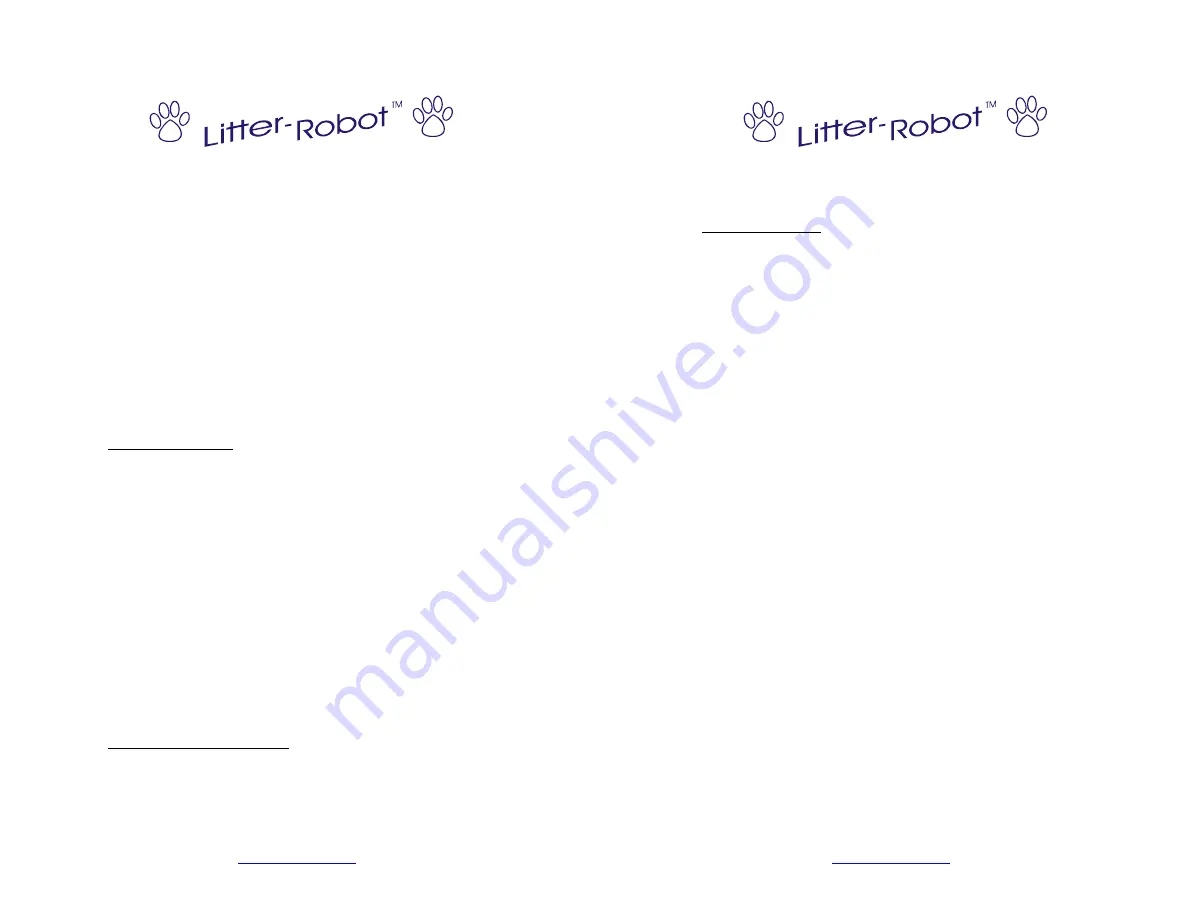
Automated Pet Care Products, Inc.
40 W. Howard, Suite B-5, Pontiac, MI 48342
Toll Free: 877-250-7729 Fax: 248-253-1797
www.Litter-Robot.com
26
Press the "Empty" to move the waste ports to the
discharge position. The Litter-Robot Globe rotates
clockwise to dump the litter into the waste drawer.
Press any button to stop the rotation if you want to
interrupt the Empty cycle. After the litter has dumped
into the waste drawer, you can press any button on the
Control Panel to return the Globe to the home position.
If some litter remains in the Globe, you may want to
sweep the remainder out with a brush.
Cleaning the Globe
After removing all litter from the Globe, clean the Globe
with water and a mild soap. There are no electronic
components in the Globe which can be damaged by
soap and water. If the Globe has become extremely
dirty, it can be soaked or cleaned with a water hose. Be
sure that the Globe is completely dry before returning it
to the Base. For routine cleaning, a damp soapy rag is
probably sufficient and will allow the Globe to dry
quickly.
For a quick touchup, you can use a disposable wipe
(such as Lysol or Clorox) to wipe the inside of the upper
half of the Globe. This can be done without removing
the litter. The Litter-Robot can be used immediately
after this touch-up because drying is almost instant.
Cleaning the Waste Drawer
The drawer can easily be removed and cleaned with
soap and water.
Automated Pet Care Products, Inc.
40 W. Howard, Suite B-5, Pontiac, MI 48342
Toll Free: 877-250-7729 Fax: 248-253-1797
www.Litter-Robot.com
27
Cleaning the Base
Never submerge the Base. The Base contains the Cat
Sensor and electronics. You can wipe the surfaces of
the Base with a cloth dampened with a disinfectant.









































