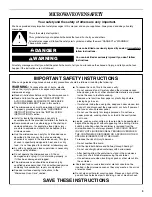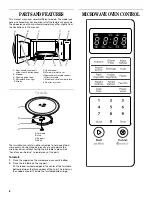14
TROUBLESHOOTING
Try the solutions suggested here first in order to avoid the cost of an unnecessary service call.
Nothing will operate
■
Has a household fuse blown, or has a circuit breaker
tripped?
Replace the fuse or reset the circuit breaker. If the problem
continues, call an electrician.
Microwave oven will not operate
■
Is the magnetron working properly?
Try to heat 1 cup (250 mL) of cold water for 2 minutes at
100% cooking power. If water does not heat, try the steps in
the bullets below. If microwave oven still does not operate,
call for service. See “Assistance or Service” section.
■
Is the door completely closed?
Firmly close door.
■
Is a packaging spacer (on some models) attached to the
inside of the door?
Remove packaging spacer, then firmly close door.
■
Is the electronic microwave oven control set correctly?
See “Microwave Oven Control” section.
■
Is the Control Lock set?
See “Control Lock” section.
■
Does “door” appear in the display?
Open and close the microwave oven door, and then touch
START. See “Start” section.
Microwave oven makes humming noise
■
This is normal and occurs when the power supply in the
magnetron cycles on.
Microwave oven door looks wavy
■
This is normal and will not affect performance.
Turntable will not operate
■
Is the turntable properly in place?
Make sure turntable is correct side up and is sitting securely
on the turntable support. See “Turntable” section.
■
Is the turntable support operating properly?
Remove turntable. Remove and clean turntable hub, support
and rollers. Replace hub, support and turntable. Place 1 cup
(250 mL) of water on the turntable, then restart microwave
oven. If it still is not working, call for service. See “Assistance
or Service” section. Do not operate the microwave oven
without turntable and turntable support working properly.
Turntable alternates rotation directions
■
This is normal and depends on motor rotation at beginning of
cycle.
Display shows messages
■
Is the display showing “0:00”?
There has been a power failure or the Clock time has been
turned off. See “Display” section to clear display. See “Clock”
section to reset or turn on Clock.
Display shows time countdown, but the microwave oven
is not operating
■
Is the Timer in use?
See “Timer” section.
Cooking times seem too long
■
Is the cooking power set properly?
See “Microwave Cooking Power” section.
■
Are large amounts of food being heated?
Larger amounts of food need longer cooking times.
■
Is the incoming voltage less than that specified in
“Electrical Requirements?”
Have a qualified electrician check the electrical system in the
home.
Interference with radio, TV, cordless phone, etc.
■
Is the microwave oven plugged into the same outlet?
Try a different outlet for the electronic device.
■
Is the radio or TV receiver near the microwave oven?
Move the receiver away from the microwave oven, or adjust
the radio or TV antenna.
■
Are the microwave oven door and sealing surfaces clean?
Make sure these areas are clean.
■
Is the cordless phone frequency 2.4 GHz?
Some 2.4 GHz-based cordless phones and home wireless
networks may experience static or noise while the microwave
oven is on. Use a corded phone or a different frequency
cordless phone, or avoid using these items during microwave
oven operation.