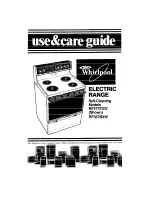6
COOKTOP USE
Cooktop Controls
Electric ignitors automatically light the surface burners when
control knobs are turned to LIGHT.
Before setting a control knob, place filled cookware on the grate.
Do not operate a burner using empty cookware or while the grate
is unoccupied.
To Set:
1. Push in and turn knob counterclockwise to LIGHT.
All four surface burners will click. Only the burner with the
control knob turned to LIGHT will produce a flame.
2. Turn knob anywhere between HIGH and LOW. Use the
following chart as a guide when setting heat levels.
Power failure
In case of prolonged power failure, the surface burners can be lit
manually. Hold a lit match near a burner and turn knob
counterclockwise to LIGHT. After burner lights, turn knob to
setting.
WARNING
Fire Hazard
Do not let the burner flame extend beyond the
edge of the pan.
Turn off all controls when not cooking.
Failure to follow these instructions can result in
death or fire.
SETTING
RECOMMENDED USE
LIGHT
■
Light the burner.
HIGH
■
Start food cooking.
■
Bring liquid to a boil.
BETWEEN
HIGH and LOW
■
Hold a rapid boil.
■
Quickly brown or sear food.
■
Fry or sauté foods.
■
Cook soups, sauces and gravies.
■
Stew or steam foods.
LOW
■
Keep food warm.
■
Melt chocolate or butter.
■
Simmer.
REMEMBER: When range is in use or (on some
models) during the Self-Cleaning cycle, the entire
cooktop area may become hot.