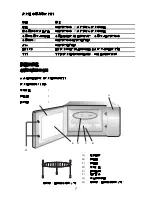Reheat Chart
1) Press "
" pad , the "h-1" will display in oven and flash." " and
" " indicators will light(
Press the "
" pad several times to select
the
the cooking program you wanted.)
2) Press "
" key to confirm,the "h-1" will display.
3) Press "
" pad , the oven will display "150"." " and " "
and "g" indicators will light.(
Press the "
" pad several times to
select the
the weight of thecooking food.)
4) Press
"
" key to start cooking.
Example: To start a cooking at 12:12.
(1) First, set the clock, then set the cooking program you want(not including defrost functon).
(2) Press "
" to display 0:00.
(3) Press "1", "2", "1", "2" in order.
(4) Press "
Menu
Weight(g)
Display
h-1
(Auto Reheat)
h-2
(Dinner Plate)
h-3
(Coffee)
h-4
(Roll)
150
250
350
450
600
250
350
450
1(approximately 240g)
2(approximately 480g)
3(approximately 720g)
1(approximately 70g)
2(approximately 140g)
3(approximately 210g)
150
250
350
450
600
250
350
450
1
2
3
1
2
3
7. Delay Start
8. Reheat
13
ed.
" to cancel the function.
, ":" will light,
" to confirm the setting. The unit will display the current time
and any indicator will not light.
(5) Cooks begin when the time set arrives and the cooking indicator will flash.
Note: During the Delay Start function, any cooking can not been operated.
And you can press "
Содержание MWL1093
Страница 1: ...Instructions for use MWL1093 ...
Страница 20: ...用户手册 MWL1093 ...
Страница 21: ...微波爐 用戶手册 型號 MWL1093 按照說明操作可保證設備多年的使用期限 請妥善保管 使用微波爐之前請仔細閱讀用戶手册 請妥善保管 並 ...
Страница 29: ...操作 控制面板和功能 1 2 3 4 5 6 7 8 9 10 11 1 2 5 7 6 8 9 11 10 4 3 9 自動菜單 ...