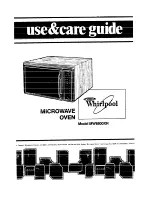Отзывы:
Нет отзывов
Похожие инструкции для MW8800XR

HORIZON 30
Бренд: Taurus Страницы: 52

SMH1927B/XAA
Бренд: Samsung Страницы: 52

NN-GT261W
Бренд: Panasonic Страницы: 110

C17MR02G0B
Бренд: NEFF Страницы: 48

NN-CD575M
Бренд: Panasonic Страницы: 33

WD 900
Бренд: saro Страницы: 4

PS528-SERIES PS528G
Бренд: Middleby Marshall Страницы: 48

KOR-164H
Бренд: Daewoo Страницы: 19

SC-EO93O20
Бренд: Scarlett Страницы: 12

MG-253
Бренд: Magio Страницы: 24

E8831-5
Бренд: AEG Electrolux Страницы: 52

OS 89 /HP
Бренд: Hotpoint Страницы: 16

RMB606BL/SS
Бренд: Rangemaster Страницы: 32

SpeedWave GSWWA16S1SA10
Бренд: Galanz Страницы: 32

Shuttle 1600
Бренд: Ovention Страницы: 39

ACF3315A
Бренд: Amana Страницы: 2

ZX6511C
Бренд: Atag Страницы: 32

ZQB400-S106
Бренд: Robam Страницы: 16