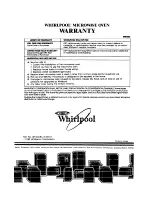Отзывы:
Нет отзывов
Похожие инструкции для MW3600XW

27 Series
Бренд: Cafe Страницы: 49

KOR-630A
Бренд: Daewoo Страницы: 17

AE66DCA
Бренд: Bush Страницы: 20

TC051K6CA-S GE
Бренд: Cafe Страницы: 13

PMO-755
Бренд: Palsonic Страницы: 19

B57CS24H0
Бренд: NEFF Страницы: 60

RSG-R38W
Бренд: Rasonic Страницы: 34

Built-In Electric 30" Single and Double Ovens
Бренд: Viking Range Страницы: 26

318064000
Бренд: Maytag Страницы: 7

FRE60M5B
Бренд: Franke Страницы: 21

Sure-Crisp 31241
Бренд: Hamilton Beach Professional Страницы: 44

CMB903M2NS5
Бренд: Cafe Страницы: 84

BZ 89E1 P
Бренд: Hotpoint Страницы: 16

SR-10B-60
Бренд: Sierra Страницы: 17

KOR-131H
Бренд: Daewoo Страницы: 35

EO605MS
Бренд: Esatto Страницы: 20

DAO68S
Бренд: D’amani Страницы: 28

BS 270/271
Бренд: Gaggenau Страницы: 48