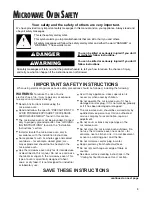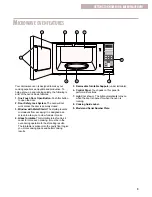12
GETTING TO KNOW YOUR MICROWAVE OVEN
S
ETTING THE CLOCK
1. Touch CLOCK.
2. Touch number pads for time of day.
For example: For 7:00, touch “7 0 0”
3. Touch CLOCK.
NOTE: You can cook without setting the clock, but the
display will show “ : ” again after the cooking is
completed.
U
SING THE MINUTE TIMER
You can use your microwave oven as a kitchen timer. Use
the minute timer for timing up to 99 minutes 99 seconds.
1. Touch TIMER SET/OFF.
2. Touch number pads for desired time.
For example, for 10 minutes touch “1 0 0 0”
3. Touch START, (or TIMER SET/OFF) or
allow the timer to start automatically
after a short delay.
4. At the end of the set time:
Timer will count down to zero, then will display
“TIMER END” and 7 tones will sound.
NOTE: To cancel timer at any time, touch TIMER
SET/OFF.
COLOR
Black
Black
White
White
Biscuit
Biscuit
FOR INSTALLATION OVER OVEN MODEL
RBS275PD
GBS277PD
RBS305PD
GBS307PD
RBS275PD
GBS277PD
RBS305PD
GBS307PD
RBS275PD
GBS277PD
RBS305PD
GBS307PD
You can build in your microwave oven by using one of the following trim kits*. These kits are available from your
dealer. If your dealer does not stock the kit you can order it, by kit model number, by calling 1-800-253-1301
and following the instructions and telephone prompts you hear.
SIZE
27" (69 cm)
30" (76 cm)
27" (69 cm)
30" (76 cm)
27" (69 cm)
30" (76 cm)
KIT MODEL NO.
MK1197XHB
MK1190XHB
MK1197XHQ
MK1190XHQ
MK1197XHT
MK1190XHT
B
UILT
-
IN KITS
(
CONT
.
) (
FOR MODEL MT
4210
SK ONLY
)
* Approved, electric single ovens only