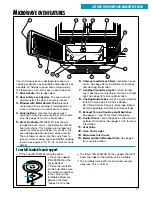26
USING YOUR MICROWAVE OVEN
TOUCH
NUMBER PAD
1
2
3
4
5
6
7
FOOD
Rice
Fresh Vegetables
Frozen Vegetables
Canned Vegetables
Bacon
Cereal (instant)
French Toast
1.
Touch
You see
NOTES:
•
If you do not enter a quantity within 2 seconds,
EZ-Choice COOK will prompt you to choose
a quantity. You then have 1 minute to enter a
quantity and to touch START/ENTER. If you do
not do so, EZ-Choice COOK will be canceled.
•
If you touch COOK 8 times, the display returns to
the Rice setting.
•
If you need more or less cooking time, do not
touch COOK again. Touch COOK POWER before
you touch START/ENTER. (See “Changing preset
cooking times” in the “Getting to Know” section.)
•
When cooking bacon, keep in mind that differ-
ences in the amount of fat, meat, thickness, and
curing process will affect how bacon is cooked.
Also, regular sliced bacon averages about 16
slices per pound.
2.
Touch COOK 1 to 7 times to choose the type
of food.
OR
Touch a Number pad to choose the type of food.
You see
LBSOZ
OFF
TABLE
TURN
QTY
ENTER
SENSOR
POWER
START?
COOK
SIM
REHEAT
DEFROST
AUTO
TIME
1 2 3
R
LBSOZ
OFF
TABLE
TURN
QTY
ENTER
SENSOR
POWER
START?
COOK
SIM
REHEAT
DEFROST
AUTO
TIME
1 2 3
R
AMOUNTS YOU
CAN CHOOSE
0.5, 1, 1.5, or 2 cups
††
(118 mL, 237 mL, 355 mL, or 473 mL)
1 to 4 cups (237 mL to 946 mL)
1 to 4 cups (237 mL to 946 mL)
1 to 4 cups (237 mL to 946 mL)
1 to 6 pieces, average thickness
1 to 4 servings
1 to 4 pieces
TOUCH
COOK
†
once
twice
3 times
4 times
5 times
6 times
7 times
This chart shows you how to choose a type of food and the amounts you can choose for each type.
†
You must touch COOK once before choosing the food type.
††
Set 0.5 cup by touching “0” and “5” or only “0” or only “5”. Set 1.0 cup by touching “1” and “0” or only “1”. Set 1.5 cups by
touching “1” and “5”. Set 2.0 cups by touching “2” and “0” or only “2”.
OR
U
SING
EZ-C
HOICE
COOK
You can cook microwavable foods just by choosing
a category and quantity. EZ-Choice COOK has
preset times and cook powers for 7 categories (see
chart below).
To use EZ-Choice COOK, follow the steps
below:
once
4.
Touch
You see
START
ENTER
1
Example for rice
3.
Touch one or more Number pads to enter the
quantity.
You see
1
Example
for rice
Example
for 1 cup
Example
for 1 cup
LBSOZ
OFF
TABLE
TURN
QTY
ENTER
SENSOR
POWER
START?
COOK
SIM
REHEAT
DEFROST
AUTO
TIME
1 2 3
R
LBSOZ
OFF
TABLE
TURN
QTY
ENTER
SENSOR
POWER
START?
COOK
SIM
REHEAT
DEFROST
AUTO
TIME
1 2 3
R
LBSOZ
OFF
TABLE
TURN
QTY
ENTER
SENSOR
POWER
START?
COOK
SIM
REHEAT
DEFROST
AUTO
TIME
1 2 3
R
once
Example
for rice
COOK
COOK
(countdown time
may vary)