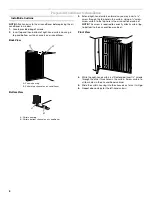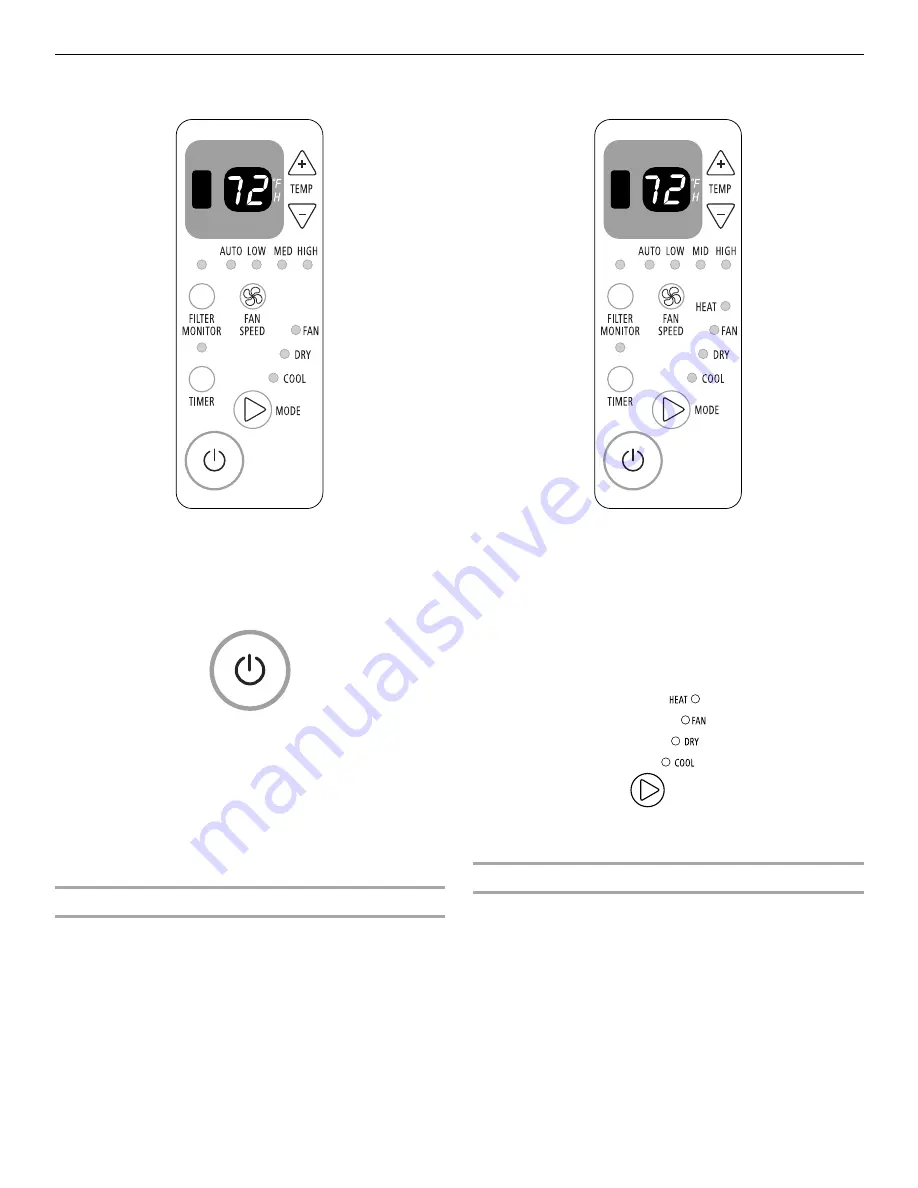
10
Starting Your Air Conditioner
Cool Only Models
Heat/Cool Models
NOTE: When the air conditioner is set to Fan mode and the room
temperature is below 32ºF (0ºC), the display will show LO. If the
room temperature is above 99ºF (37ºC), the display will show HI.
1. Remove the clear protective film from the front panel badge.
2. Press the power button to turn on the air conditioner.
NOTE: When the air conditioner is turned on for the first time
after it is plugged in, the display will show the current room
temperature and will run in the 6
th
Sense
™
System control.
When the air conditioner is turned on at all other times, the
display will show the previous settings for 5 seconds, and
then show the current room temperature.
3. Select mode. See “Mode.”
4. Select fan speed. See “Fan Speed.”
5. Set temperature. See “Temperature.”
Mode
1. Press MODE until you see the indicator light glow for the
desired setting.
2. Choose Cool, Dry, Fan or Heat (Heat/Cool models only).
■
Cool—Cools the room. Press FAN SPEED to select High,
Med, Low or Auto. Press the plus or minus TEMP button
to adjust the temperature.
■
Dry—Dries the room. The air conditioner automatically
selects the temperature. Fan runs on Low speed only.
NOTE: Dry mode should not be used to cool the room.
■
Fan—Only the fan runs. Press FAN SPEED to select High,
Med or Low. The display shows the current room
temperature.
■
Heat (Heat/Cool models only)—Heats the room. Press
FAN SPEED to select High, Med, Low or Auto. Press the
plus or minus TEMP buttons to adjust the temperature.
NOTE: After 5 seconds, the display will show the current room
temperature.
Fan Speed
NOTE: The Fan Speed button will operate only when the Cool,
Fan or Heat mode (on some models) is selected.
1. Press FAN SPEED until you see the indicator light glow for
the desired setting.
2. Choose High, Med, Low or Auto.
■
High—for maximum cooling
■
Med—for normal cooling
■
Low—for sleeping comfort
Содержание ACQ088PV
Страница 17: ...17 Notes ...