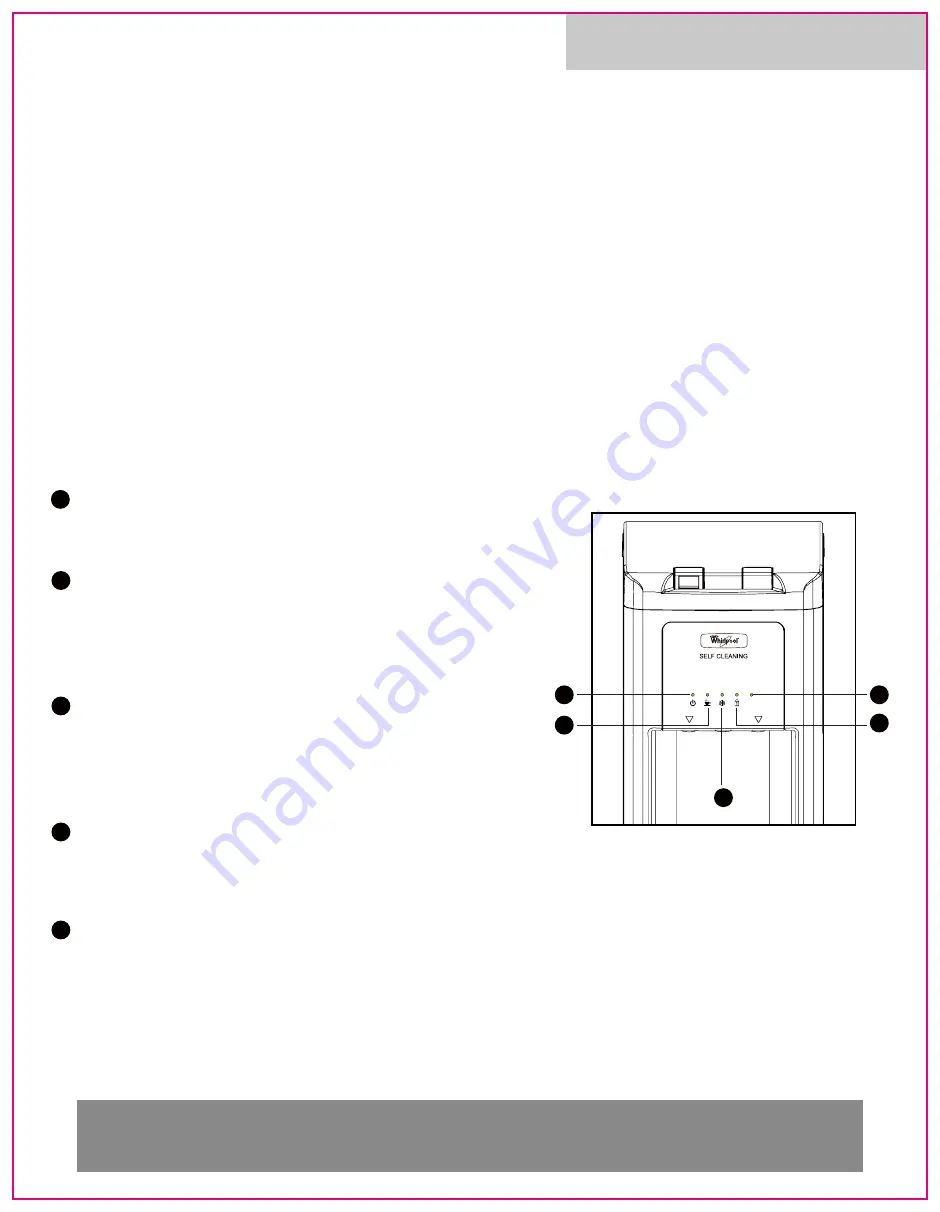
General Cleaning
Perform: As needed
Time Required: 5 minutes.
Note: Do NOT use abrasive materials or chemical cleaners.
1. Clean cabinet surfaces with a soft cloth and warm soapy water.
2. Wipe dust from back of dispenser to improve efficiency.
3. Remove drip tray assembly by sliding it forward. Remove cover. Place tray and cover in
dishwasher or wipe parts clean with a soft cloth and warm soapy water.
4. Reattach drip tray assembly.
Your Bottom Loading cooler has the following noise emitting functions:
Self-Cleaning pump noise:
1. When a cooler without a display is plugged in, the air pump for an ozone delivery starts to
work and lasts for 12 seconds. After start up. It will work every 4 hours for the same period
of time. Coolers with a display are programmed to have the ozone delivery pump work
every 4 hours starting from 12 o’clock.
6. Turn the energy saving switches ON.
7. Allow the water to fill up the empty reservoirs.
8. Wait 10 minutes then turn the energy saving switches OFF and unplug the power cord.
9. Place a 2 gallon or larger bucket under the drain plug in the rear of the dispenser.
10. Remove the drain cap and the drain plug. Cold water will immediately flow into the bucket. After sev-
eral seconds, hot water will dispense.
Reminder - place the drain cap and the drain plug in a safe location so that they will not be lost.
11. Once the unit has been drained, replace the drain plug and the drain cap.
12. Remove the remaining water from the reservoir by dispensing from the cold tap into a pitcher.
13. Return the unit to its location, install a fresh water bottle, plug the power cord back into the grounded
wall outlet and turn the energy saving switches ON.
1
2
3
4
5
LED Indicator Lights
POWER INDICATOR
When the LED light is constantly lit it indicates that power is
being supplied to the unit.
HEATER INDICATOR
When the LED light is flashing it indicates that the heating
system is working. When the LED light is constantly lit, it
indicates that the hot water is ready. When the LED light is
off it shows that the heating system is off.
COOLING INDICATOR
When the LED light is flashing it indicates that the cooling
system is working. When the LED light is is constantly lit, it
indicates that the cold water is ready. When the LED light is
off it indicates that the cooling system is off.
EMPTY BOTTLE INDICATOR
The LED light is constantly lit when the water bottle has enough water for normal operation. When the
LED light is flashing it indicates that the level of water in the bottle is low and a new full bottle should
be installed.
SELF CLEAN INDICATOR
When the LED light is flashing it indicates that the self-cleaning takes place. When the LED light is
constantly lit it indicates that the self-clean protection is on.
SELF
CLEAN
1
2
5
4
3
Model # 8LIECH-SCSSFP5W: Page 14
IMPORTANT: Do NOT Return Dispenser To Store.
If you have a question or problem, please contact 1-844-494-4757 for assistance.




















