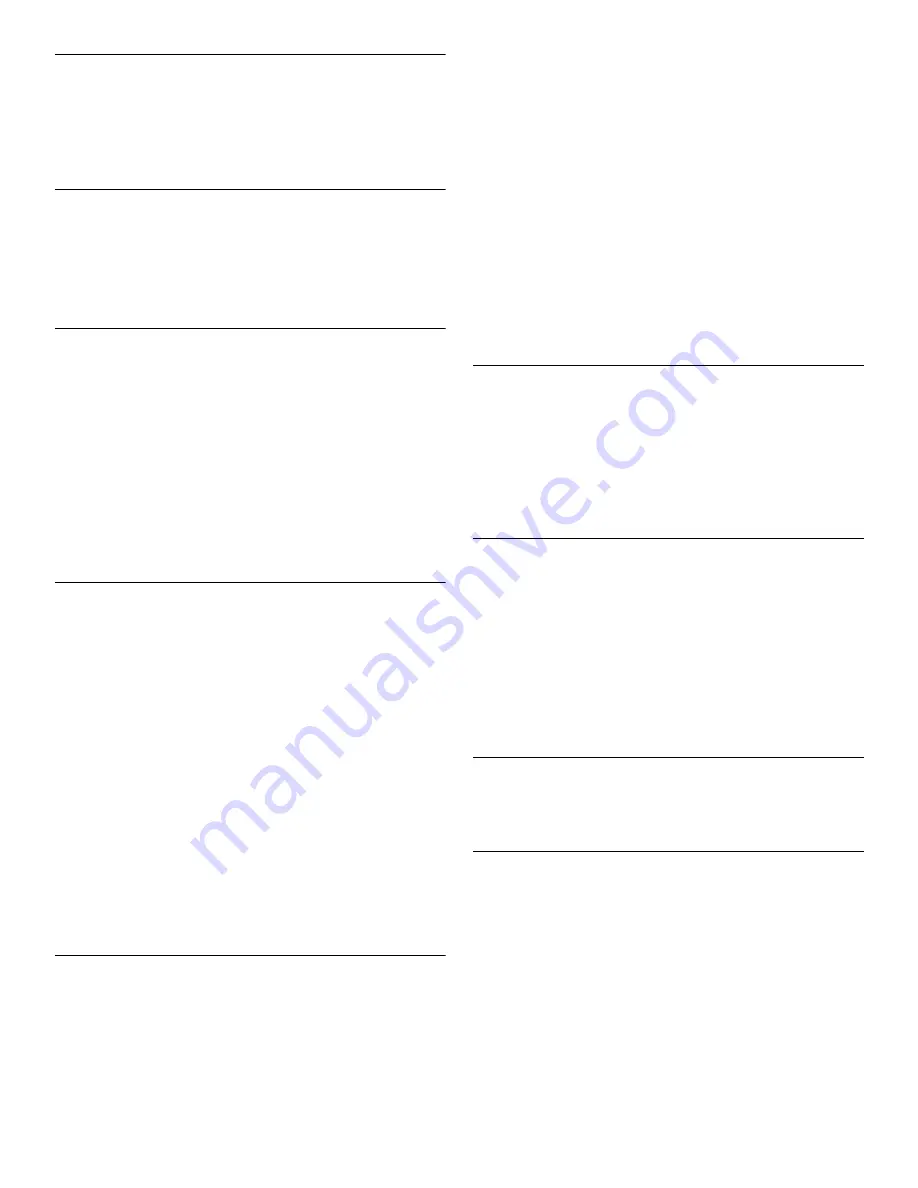
7
Easy Minute Feature
The numerical pads 1-5 share function with the Easy Minute
controls. When one of these controls is touched (while no
function is operating), the oven will begin cooking at high power
for 1-5 minutes, depending on which pad is touched. After
cooking begins, the Easy Minute controls return to their normal
numerical pad function.
Cancel
The CANCEL pad stops most functions except for the Timer,
Child Lock and Demo Mode.
The microwave oven will also turn off when the door is opened.
Close the door and touch START control to resume the cycle. A
sensor cooking cycle may not be resumed if interrupted by
opening the door.
Clock
This is a 12-hour clock and does not show a.m. or p.m.
To Set:
The microwave oven and timer must be off.
1. Touch CLOCK.
2. Touch the number pads to set the time of day.
3. Touch CLOCK or START.
To Remove:
1. Touch CLOCK.
2. Touch 0.
3. Touch CLOCK.
The time will disappear, and “:” will appear on the display.
Tones
Tones are audible signals, indicating the following:
One tone
■
Valid entry (short tone)
■
End of Timer countdown (long tone)
Two tones
■
Reminder, repeat each minute after the end-of-cycle tones
■
End of stage in multistage cooking
■
Hidden feature has been entered or exited
Three tones
■
Invalid entry
Four tones
■
End of cycle
To Turn Off/On Valid Entry Tones: Touch and hold the number
pad “1” for 5 seconds until 2 tones sound. Repeat to turn tones
back on.
To Turn Off/On All Tones: Touch and hold the number pad “2”
for 5 seconds until 2 tones sound. Repeat to turn tones back on.
Timer
The Timer can be set in minutes and seconds, up to 99 minutes
99 seconds and counts down the set time.
NOTE: The Timer does not start or stop the microwave oven.
When the Timer is in use, the microwave oven can also operate.
To see the countdown for 5 seconds when the microwave oven is
in use, touch TIMER SET-OFF.
To Set:
1. Touch TIMER SET-OFF.
If no action is taken after 1 minute, the display will return to
the time of day mode.
2. Touch the number pads to set the length of time.
3. Touch TIMER SET-OFF or START.
If not touched within 5 seconds, “START?” will appear on the
display. If not touched within 1 minute, the display will return
to the time of day mode and the programmed function will be
canceled.
When the set time ends, “END” will appear on the display and
1 tone will sound.
Remember, touching CANCEL while a cook function is active
in the display will cancel the cook function, not the Timer.
4. Touch TIMER SET-OFF at any time to cancel the Timer.
The length of time can be changed during the countdown by
repeating the above steps.
Child Lock
The Child Lock shuts down the control panel pads to prevent
unintended use of the microwave oven.
When the control is locked, only the Vent Fan and Light pads will
function.
To Lock/Unlock Control: The microwave oven and Timer must
be off. Touch and hold CANCEL for 5 seconds until 2 tones
sound and a lock icon appears on the display. Repeat to unlock
and remove the lock icon from display.
Vent Fan
The vent fan has 4 speeds ranging from 4 (fastest) to 1 (slowest).
Zero (0) is off.
To protect the microwave oven, if the temperature from the range
or cooktop below the microwave oven gets too hot, the vent fan
will automatically turn on at speed 4. It may stay on for up to
1 hour to cool the microwave oven. When this occurs, the vent
fan cannot be turned off.
To Turn Vent Fan On/Off: Repeatedly touch the VENT FAN
4 SPEEDS pad to cycle through the four speeds 4, 3, 2 and 1 and
off, 0. “FAN” and the selected number will appear on the display
for 2 seconds.
Cooktop Light
The cooktop light has 3 settings: high, night and off.
To Turn On/Night/Off: Touch LIGHT HIGH-NIGHT-OFF
repeatedly to cycle through settings.
Demo Mode
The Demo Mode is ideal for learning how to use the microwave
oven. When set, functions can be entered without actually turning
on the magnetron. The microwave oven light will come on, the
fan will run and, if on, the turntable will rotate.
To Turn On/Off: The microwave oven and Timer must be off.
Touch and hold TIMER SET-OFF for 5 seconds until 2 tones
sound and “d” appears on the display. Repeat to turn off and
remove “d” from the display.


































