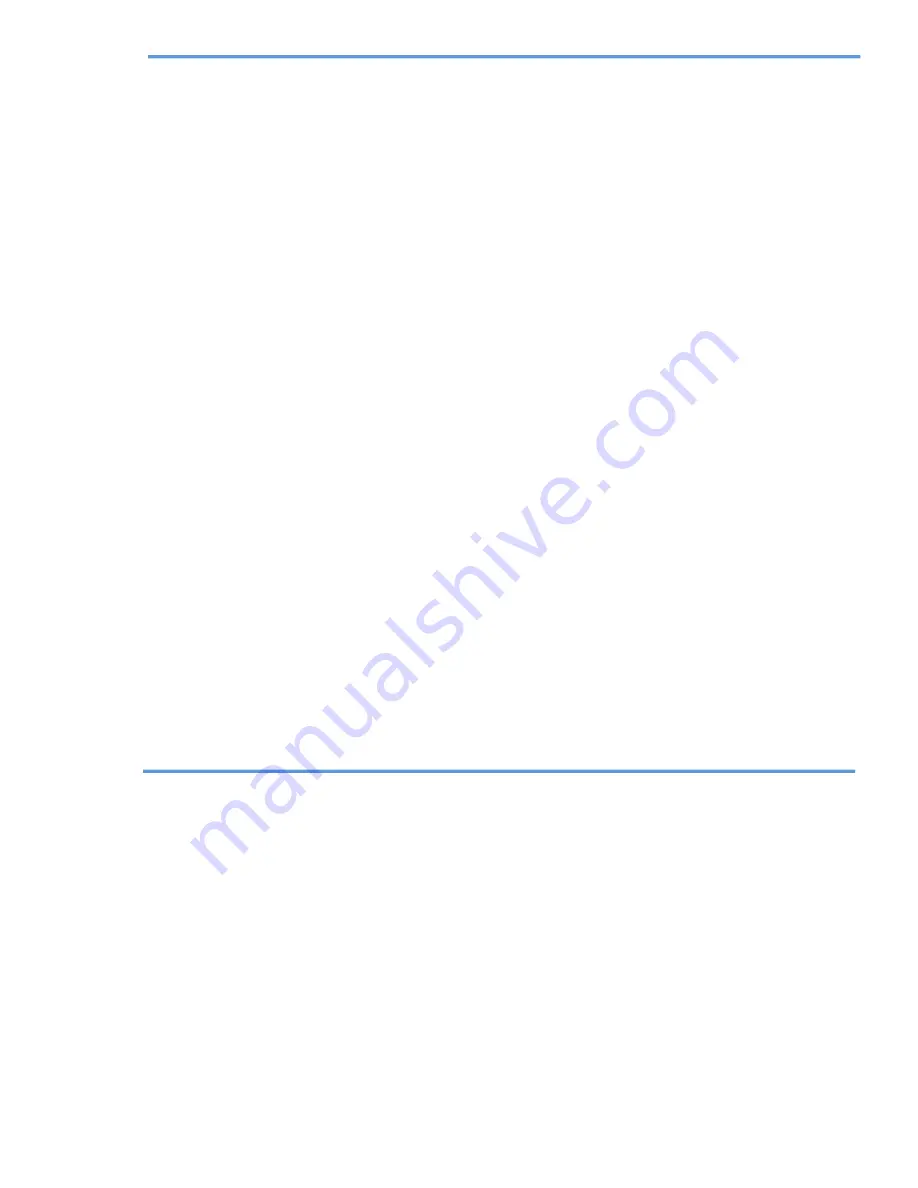
P a g e
|
18
Connecting the Camera to your Computer /
Transferring Files
Connect the supplied USB cable to the USB port of the camera on the
side (#2) and connect the other end of the cable to the USB port in your
PC / Mac.
Turn on the camera manually using power button (#9). The screen on the
camera will turn blue.
The computer will now show a removable drive that you can browse, just
like a flash drive.
(We recommend inserting the microSD card directly into your computer
if possible)
Содержание HD PRO Plus
Страница 1: ...Owner s Manual ...
Страница 10: ...P a g e 8 Using the HD PRO Plus Display Icons ...




































